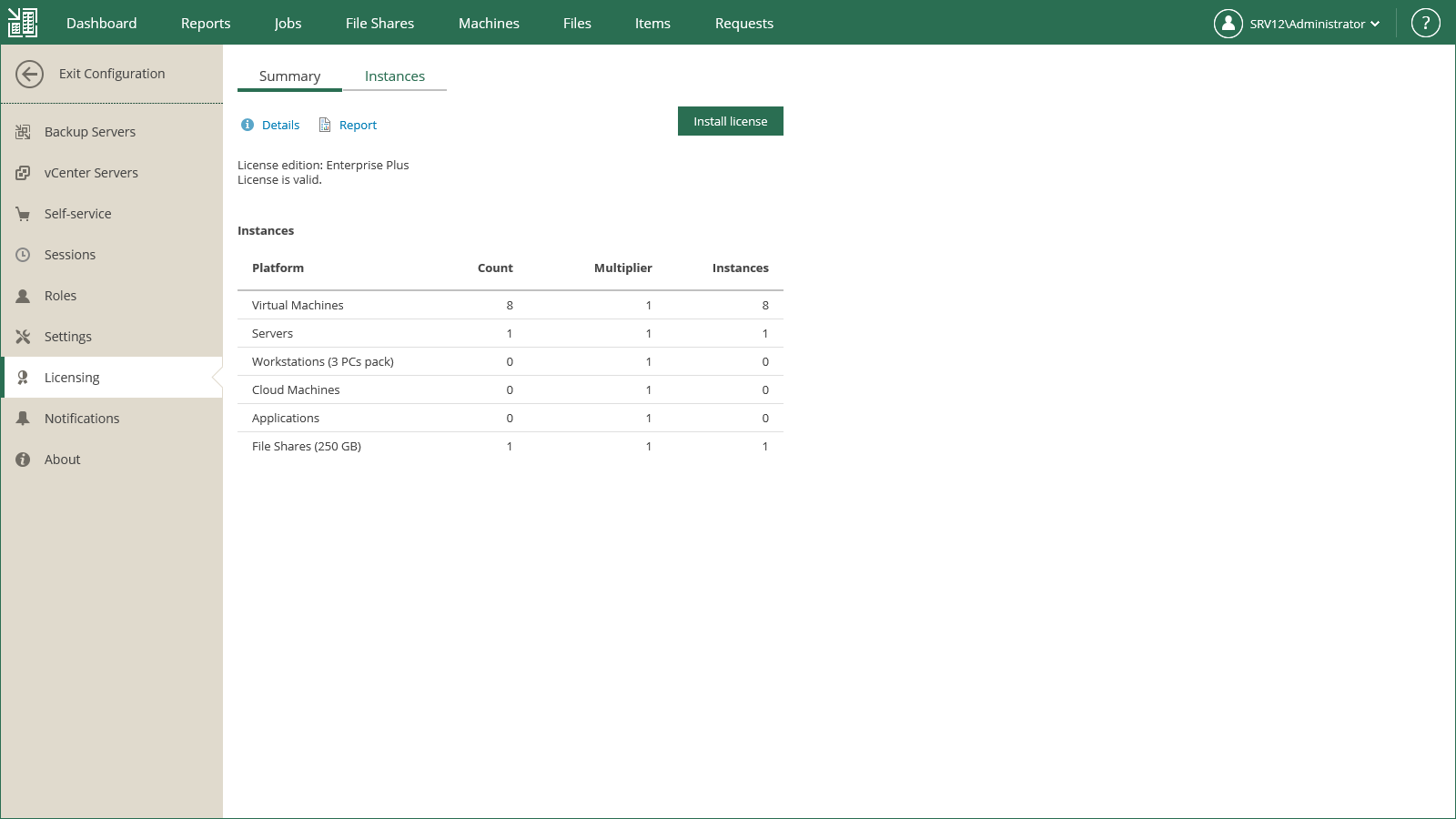This is an archive version of the document. To get the most up-to-date information, see the current version.
This is an archive version of the document. To get the most up-to-date information, see the current version.Installing License
To install a license:
- Sign in to Veeam Backup Enterprise Manager using an account with the Portal Administrator role.
- To open the Configuration view, click Configuration in the top right corner.
- In the Configuration view, open the Licensing section.
- In the Summary tab, click Install license.
- Select the necessary LIC file and click Open.
The new license is applied to all connected Veeam backup servers automatically.
|
The format of the license file used in version 10 is not supported by earlier product versions. In order for earlier versions of Veeam Backup & Replication to work with Enterprise Manager 10, Enterprise Manager does not apply its license to the backup servers with non-upgraded Veeam Backup & Replication. |