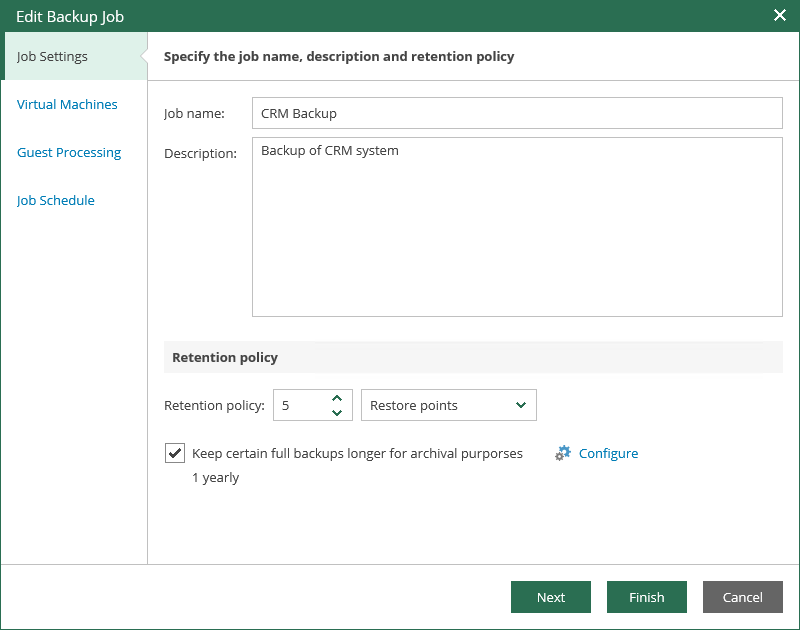This is an archive version of the document. To get the most up-to-date information, see the current version.
This is an archive version of the document. To get the most up-to-date information, see the current version.Step 1. Edit Job Name and Retention Settings
At the first step of the wizard, you can modify name and description for the selected job, as well as its retention policy:
- In the Job name field, enter a name for the job.
- In the Description field, provide an optional description for future reference. The default description contains information about the user who created the job, date and time when the job was created.
- Specify backup retention policy settings:
- From the Retention policy list, select Restore points and specify the number of restore points that you want to store in the backup repository. When this number is exceeded, the earliest restore point will be removed from the backup chain.
- From the Retention policy list, select Days and specify the number of days for which you want to store restore points in the backup repository. After this period is over, a restore point will be removed from the backup chain.
For more information on retention, see the Retention Policy section of the Veeam Backup & Replication User Guide. Also, see this Veeam KB article.
- To use the GFS (Grandfather-Father-Son) retention scheme, select the Keep certain full backups longer for archival purposes check box and click Configure. In the Configure GFS window, specify how often full backups are retained. For more information, see the GFS Retention Policy section of the Veeam Backup & Replication User Guide.