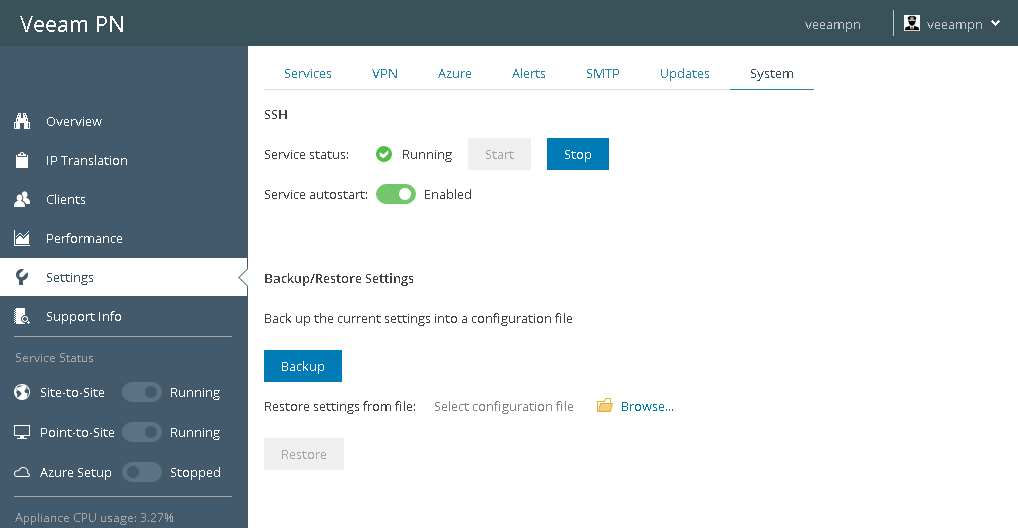This document is not maintained any longer.
This document is not maintained any longer.Enabling and Disabling SSH Access
In this article
By default, you cannot access the network hub appliance over SSH. If necessary, you can enable SSH access to the appliance.
To enable SSH access to the network hub appliance:
- Log in to the network hub portal as a Portal Administrator.
- In the configuration menu on the left, click Settings.
- Click the System tab.
- In the Service autostart field, set the toggle to the On position. The SSH service will be automatically started when the network hub appliance is powered on.
- To start the SSH service and provide SSH access to the network hub appliance during the current work session, click Start.
To disable SSH access to the network hub appliance:
- In the Service autostart field, set the toggle to the Off position.
- To disable SSH access to the network hub appliance during the current work session, click Stop.