The basic procedure of searching and restoring Active Directory object with Veeam includes the following steps:
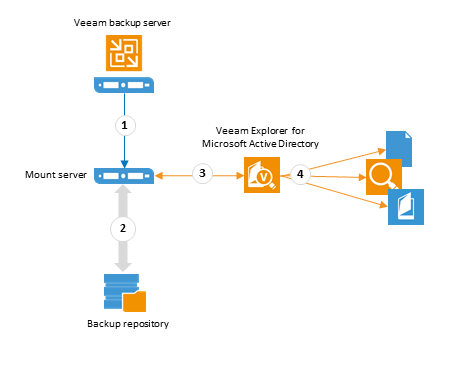
- Active Directory database (.DIT file) is extracted from the image-level VM backup or VeeamZIP file, using Veeam Backup & Replication restore capabilities: the file system of the backed up VM is mounted to the local mount server - that is, the machine where Veeam Explorer runs.
- The database is added to the Veeam Explorer for Microsoft Active Directory scope, its hierarchy and content displayed in the Veeam Explorer window.
- Veeam Explorer for Microsoft Active Directory is used to find the necessary object/container, export it as .LDF file, or restore it to the original or different server.
|
Veeam Explorer for Microsoft Active Directory requires full access to Active Directory database files for item recovery. Refer to Permissions section for details. |
So, before viewing and restoring Active Directory objects with Veeam Explorer for Microsoft Active Directory, the following steps should be taken automatically or manually:
- Active Directory database (.DIT file) is obtained automatically from the mounted image-level VM backup, or manually from VeeamZIP file. For details, see Obtaining Database File from VM Backup.
- Add the recovered database file to Veeam Explorer for Microsoft Active Directory scope (automatically or manually). For details, see Adding Database to Veeam Explorer Scope.







