The basic procedure of restoring Microsoft SQL Server database with Veeam Explorer for Microsoft SQL Server includes the following steps (illustration shows the most common scenario 'Restore to current restore point' that requires no dedicated staging server):
1,2 An IT administrator users Veeam Backup & Replication restore options to obtain database files from the SQL Server's backup and mount it to SQL server. This can be target or staging server, depending on the required restore scenario.
- Veeam Explorer for Microsoft SQL Server obtains SQL server hierarchy information (instances and databases) and presents it to user, facilitating browsing of the hierarchy. A user selects the necessary restore scenario. Veeam Explorer supports several scenarios:
- Restore or export to current restore point (the one currently mounted to the corresponding server)
- Restore or export to selected point in time
- Restore or export to the state before selected transaction
|
For backup job settings required to implement these scenarios, refer to the corresponding section of this guide. |
- Finally, the database is ‘re-created’ on the target Microsoft SQL server and becomes ready for use. If the export scenario was used, the exported database can be then attached to the SQL server you need.
Generic scenario steps are illustrated in the figure below:
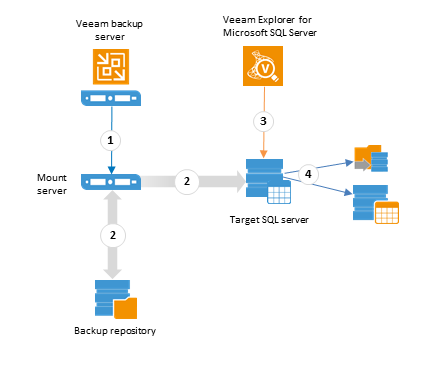
Restore scenarios are implemented as follows:
- Target SQL Server is used to perform the restore operations. Depending on the scenario, the corresponding backup data is utilized (the restore points closest to the specified time or transaction, and transaction log backups). In the Restore to selected point in time and Restore to the state before selected transaction scenario, transaction log files are copied from backup repository to the Windows machine hosting the target server, so the account used to run Veeam Explorer for Microsoft SQL Server will require appropriate permissions (see Permissions for details). Then target server performs log replay with the closest earlier restore point to bring the database to the desired state.
- Staging SQL Server is used in Restore to the state before selected transaction scenario - it presents transaction records to user who selects the undesired transaction and instructs Veeam to restore database to the state prior to that operation. Staging SQL Server is specified on the SQL Server Settings tab of the Options dialog (open from the main menu). By default, local Microsoft SQL Server deployed together with the Veeam backup server is used as a staging system.
Export scenarios are implemented as follows:
- In the Export to current restore point (the one currently mounted to Veeam backup server) scenario, database will be exported as .MDF to the specified target SQL Server, schema objects will be exported with .SQL script file; no staging server is needed.
- For the Export to selected point in time scenario, you will need a staging SQL Server – it will be used for log replay with the closest earlier restore point to bring the database to the desired state. Database file (.mdf) or script file for schema objects (.sql) will be copied to the specified location.
- The Export to the state before selected transaction scenario also requires a staging SQL Server – to present the list of transactions to user and to replay the logs in order to bring the database to the desired state.
The scenarios involving staging SQL Server are illustrated in the figure below:
1,2 Database files from the SQL Server's backup are mounted to SQL server (staging or target, depending on the required restore scenario). In particular, staging server is used in Restore to the state before selected transaction scenario - it presents transaction records to user who selects the undesired transaction and instructs Veeam to restore database to the state prior to that operation.
3,4 Veeam Explorer for Microsoft SQL Server obtains SQL server hierarchy information (instances and databases) and presents it to user. A user chooses the database to restore and specifies target location (original or another server), settings required to access that server, as well as the required point in time or undesired transaction.
5. Database files (including log files, if necessary) are then copied from the repository to the Windows machine hosting the target server, the database is attached to target SQL server, put in the desired state (using log replay, if necessary) and becomes ready for use.
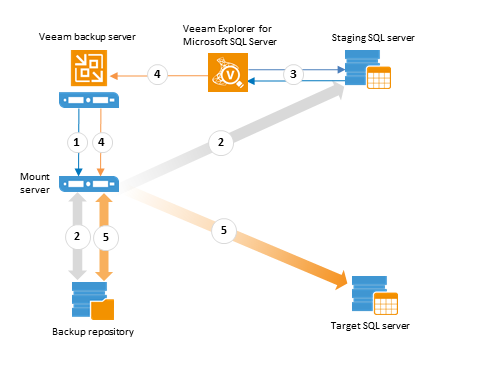
|
See System Requirements for more information on the staging SQL Server. |
For restore from backups of Microsoft SQL Server VMs, Veeam Backup & Replication creates an additional mount point on the original VM, and, if necessary, on a staging Microsoft SQL Server. As said above, mount to the staging server is used when you perform restore to a specific transaction, or if Veeam Backup & Replication does not have information about databases (for example, if you initiate restore from storage snapshots).
To create a mount point on Microsoft Windows machines, Veeam Backup & Replication uses the iSCSI protocol. The remote machine (original VM) or staging server acts as an iSCSI initiator. The machine on which the Veeam Explorer runs acts as an iSCSI target. The iSCSI mount point is non-persistent — it is created only for duration of the restore process.







