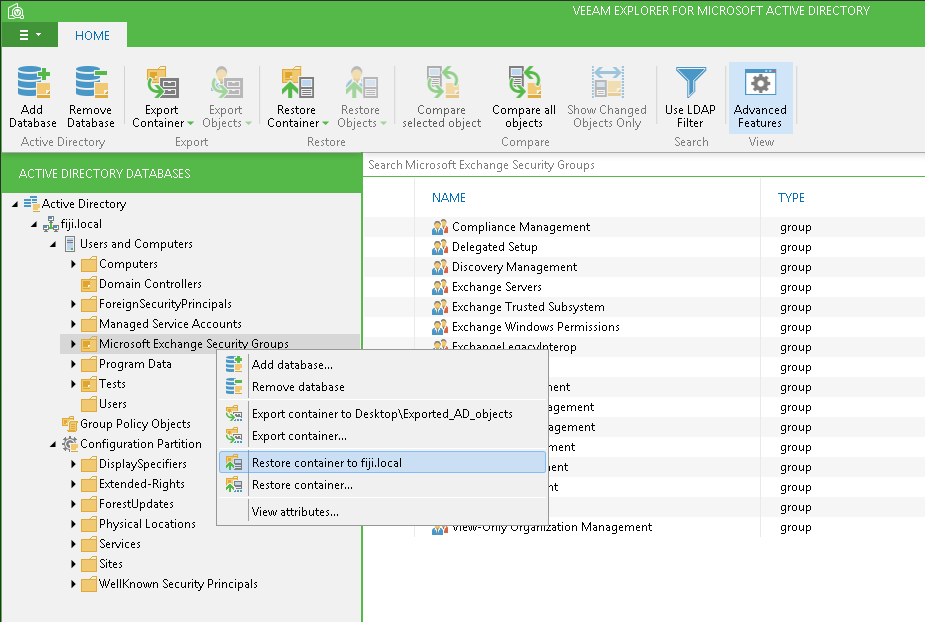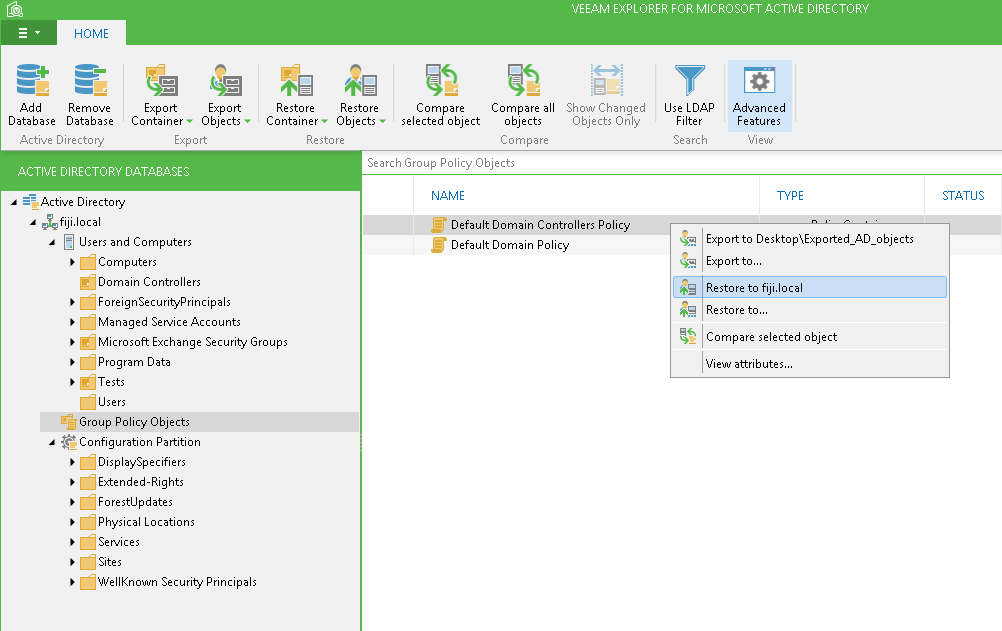This feature allows you to quickly restore Active Directory objects and containers to the original domain.
Restore process will be performed with the following settings:
- Both changed and deleted objects will be restored.
- All attributes will be restored.
- "Replace" logic will be applied when restoring attribute values and security descriptors: attribute values existing in source (backup) database will replace the target (production) values; if no value exists for a source (backup) attribute, and target attribute value is not empty, then target value will be deleted.
|
User credentials for carrying out the restore procedure will be picked as follows:
|
1-Click Container Restore
To quickly restore a container to the original server, do the following:
- Select the required container in the navigation tree on the left.
- Select Restore Container > Restore container to <server_name> on the toolbar or use the same command from the shortcut menu.
- Wait while selected container is being restored to the original location.
1-Click Object Restore
- Select the required object in the preview pane on the right. (Multiple selection is also supported.)
- Select Restore Objects > Restore to <server_name> on the toolbar or use the same command from the shortcut menu.
- Wait for the process to complete.