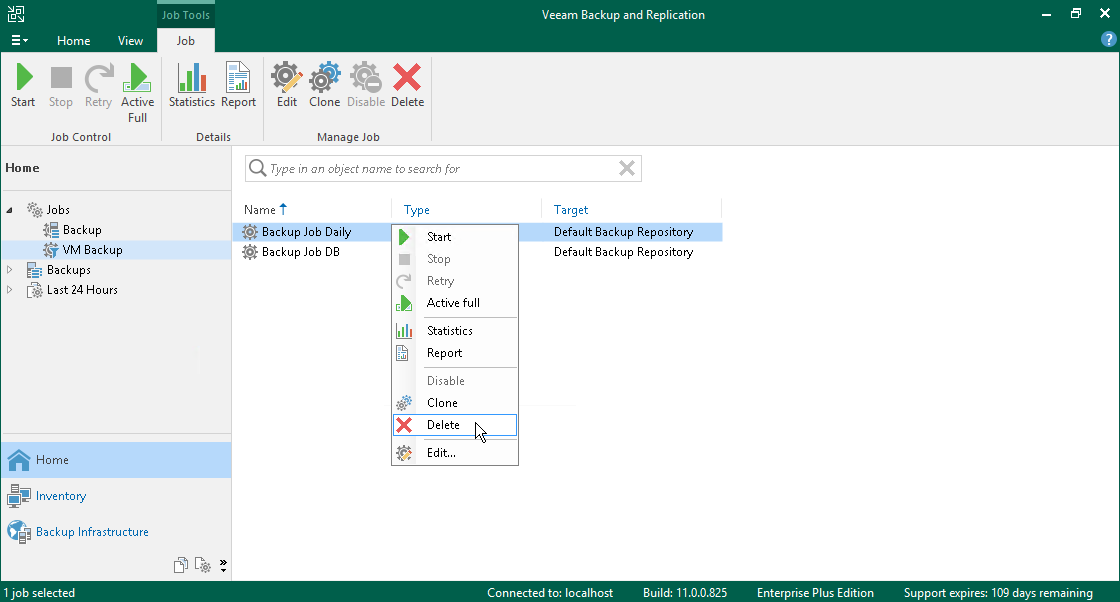禁用和删除作业
You can temporary disable scheduled jobs. The disabled job is paused for some period of time and is not run by the specified schedule. You can enable a disabled job at any time. You can also permanently delete a job from Veeam Backup & Replication and from the configuration database.
Disabling Job
To disable a job:
- Open the Home view.
- In the inventory pane, select Jobs.
- In the working area, select the job and click Disable on the ribbon or right-click the job and select Disable.
To enable a disabled job, select it in the list and click Disable on the ribbon once again.
Deleting Job
To remove a job:
- Open the Home view.
- In the inventory pane, select Jobs.
- In the working area, select the job and click Delete on the ribbon or right-click the job and select Delete.
After the job is deleted, the backups created by this job are displayed under the Backups > Disk (Orphaned) node. If the backup files created by this job were also stored in capacity tier or archive tier, they will also be displayed under the Backups > Object Storage (Orphaned) or Backups > Archive (Orphaned) nodes.