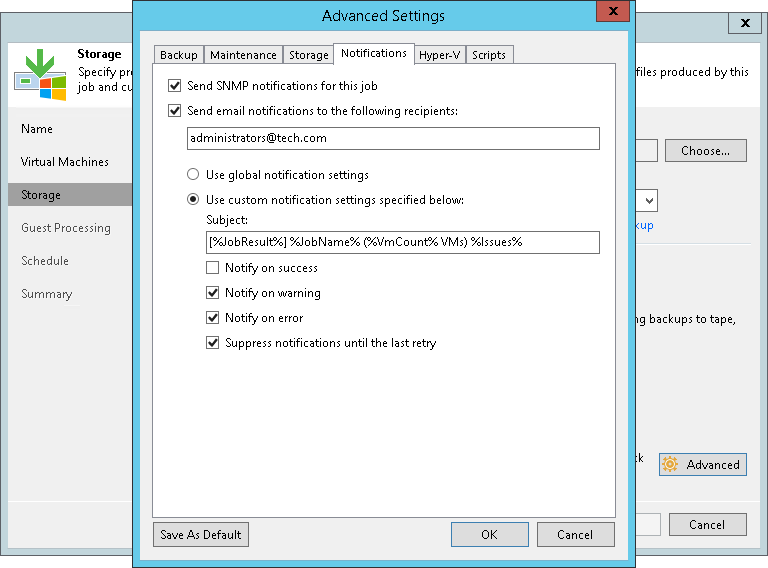配置作业通知设置
在本页面
To configure job notification settings:
- Open advanced settings of the job.
- On the Notifications tab, select the Send email notifications to the following recipients check box.
- In the field below, enter an email address to which a notification must be sent. You can enter several email addresses separated with a semicolon.
Note |
If you specify the same email recipient in both job notification and global notification settings, Veeam Backup & Replication will send two separate notifications to this recipient in the following cases:
|
- You can choose to use global notification settings for the job or specify custom notification settings.
- To receive a typical notification for the job, select Use global notification settings. In this case, Veeam Backup & Replication will apply to the job global email notification settings specified for the backup server. For more information, see Configuring Global Email Notification Settings.
- To configure a custom notification for the job, select Use custom notification settings and specify notification settings as required.