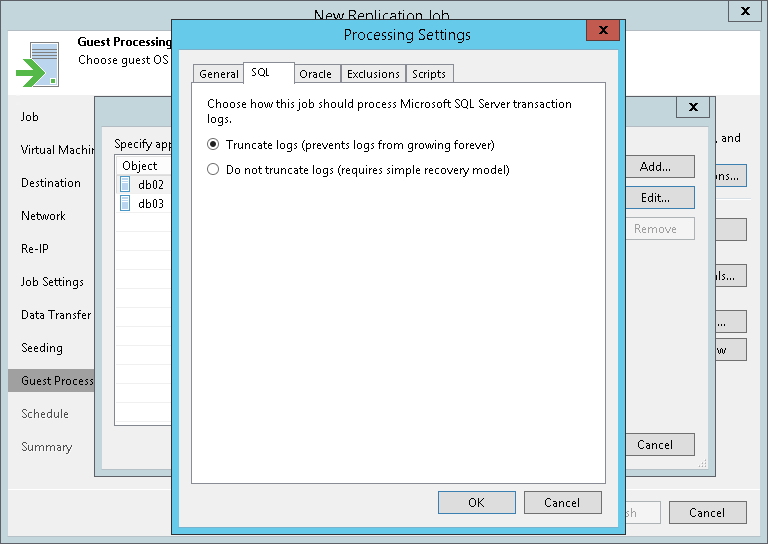Microsoft SQL Server 事务日志设置
The SQL tab applies to VMs that run Microsoft SQL Server and if you have selected Process transaction logs with this job when configuring application-aware processing.
To configure how Veeam Backup & Replication must process transaction logs of an Microsoft SQL Server:
- At the Guest Processing step of the wizard, click Applications.
- In the Application-Aware Processing Options list, select a VM that runs the Microsoft SQL Server.
- Click Edit.
- In the Processing Settings window, switch to the SQL tab and specify how transaction logs must be processed:
- If you want Veeam Backup & Replication to trigger truncation of transaction logs only after the job completes successfully, select Truncate logs.
In this case, the non-persistent runtime components or persistent components will wait for VM replication to complete and then trigger truncation of transaction logs. If the replication job fails, the logs will remain untouched on the VM guest OS until the next start of the non-persistent runtime components or persistent components.
- If you do not want Veeam Backup & Replication to truncate logs at all, select Do not truncate logs.
This option is recommended if you are using another backup tool to perform VM guest-level backup or replication, and this tool maintains consistency of the database state. In such scenario, Veeam Backup & Replication will not trigger transaction log truncation. After you fail over to the necessary restore point of the VM replica, you will be able to apply transaction logs to get the database system to the necessary point in time between replication job sessions.
To configure transaction log handling for multiple VMs at once, do the following:
- At the Guest Processing step of the wizard, click Applications.
- In the Application-Aware Processing Options list, select multiple VMs.
- Click Edit > Microsoft SQL Server.
- Configure options described in the previous list.