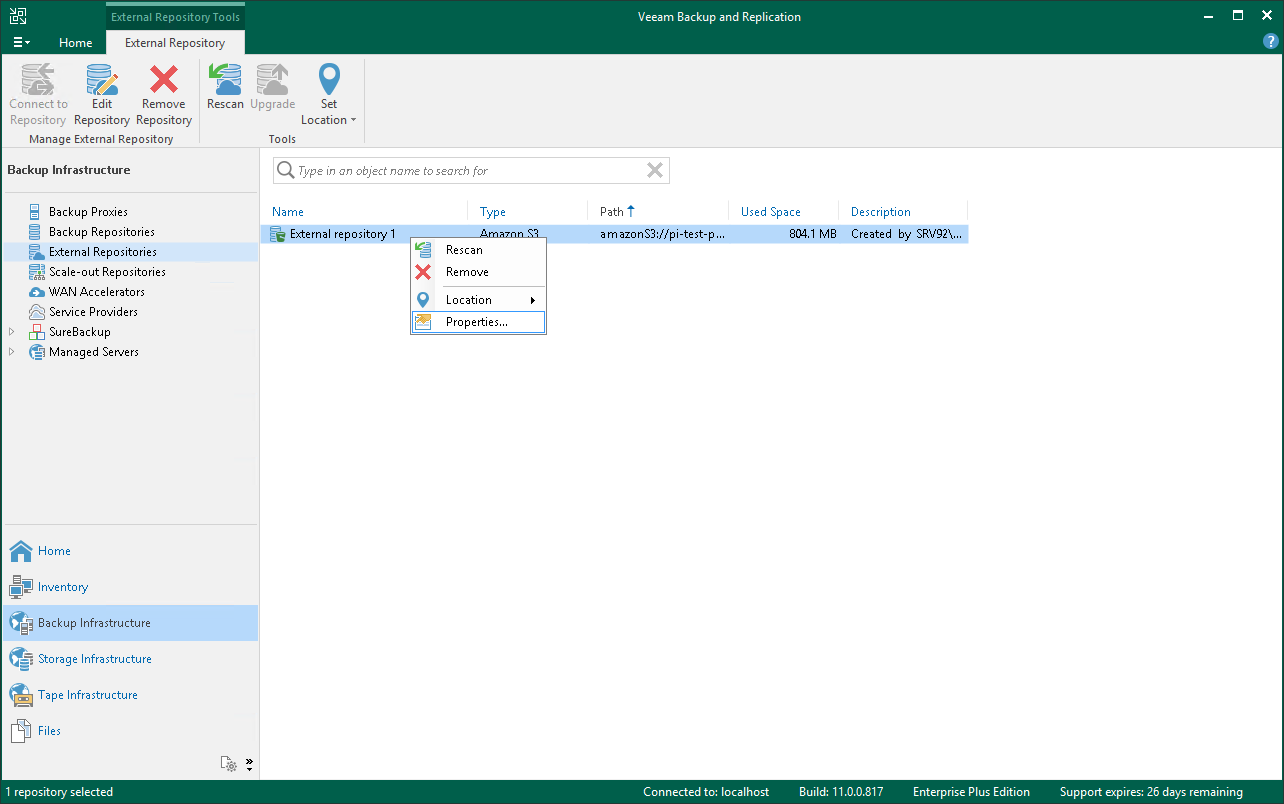编辑外部存储库的设置
在本页面
To edit settings of an external repository:
- Open the Backup Infrastructure view.
- In the inventory pane, click External Repositories.
- In the working area, select an external repository and click Edit Repository on the ribbon or right-click the external repository and select Properties.
- Follow the steps of the Edit External Repository wizard and edit settings as required.
Mind that some settings cannot be modified and will remain disabled during editing.