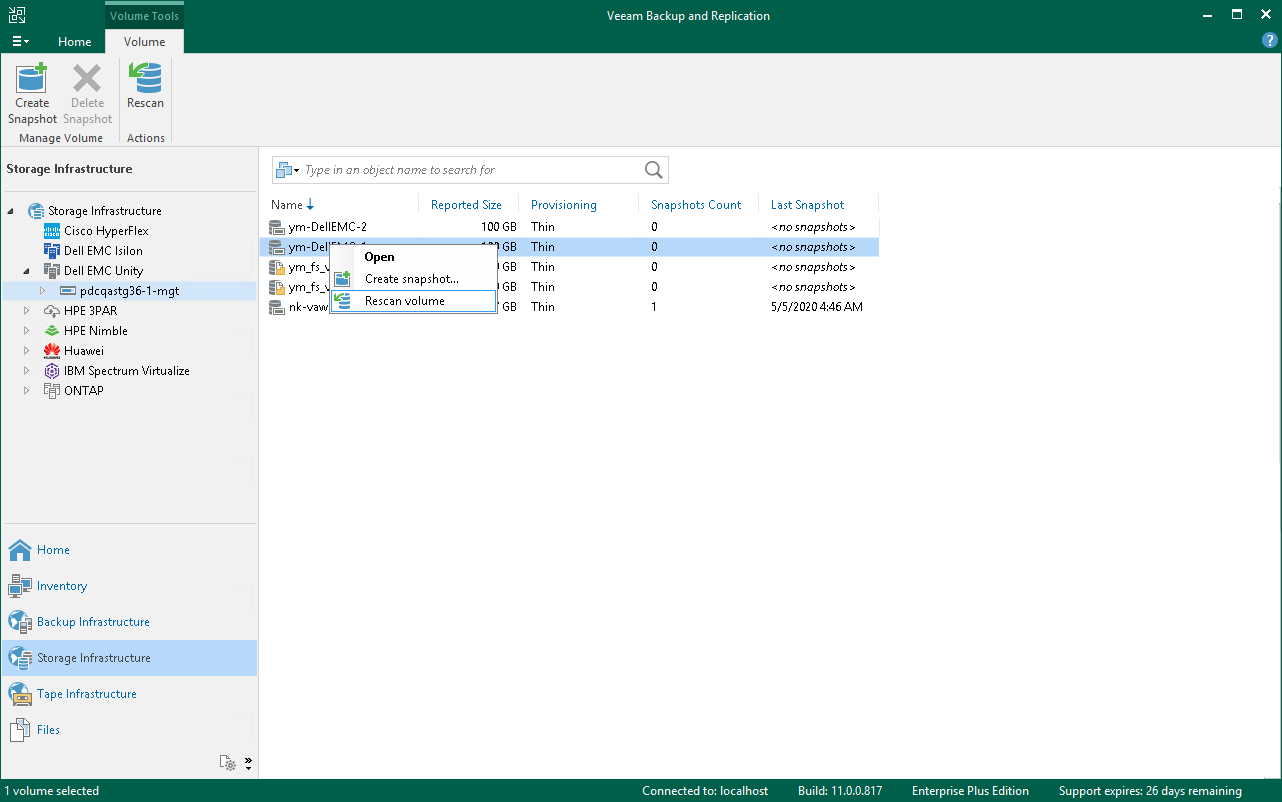Rescan (Storage Discovery) Process
The Storage Discovery process performs rescan of the whole storage system or selected volumes. It can be performed against the following nodes in the storage system hierarchy:
- Vendor
- Storage system
- Storage volume
In case you have limited rescan scope, storage discovery will be performed only for the specified volumes. For details, see Limiting Rescan Scope.
Note |
If only Veeam Agents backup processing is selected for a storage system, storage volumes are not displayed and rescan of the specified volumes is not available. |
Stages of Rescan
- [For NAS, Veeam Agent integration] General infrastructure
Receiving storage system information.
- Defining the storage system data hierarchy (volumes, shares, LUNs, snapshots).
- Getting the information about each volume added to rescan scope (name, ID, size, SCSI Unique ID for LUNs, local paths for shares).
- Defining basic information about storage snapshots (name, id, creation time).
- Getting information about storage adapters (targets).
- Receiving other relevant information.
- [For NAS, Veeam Agent integration] Availability from backup proxies
Verifying the possibility of using proxies for backup/rescan/data transmission directly from the storage systems.
- Analyzing the selected proxies and checking iSCSI/NFS/CIFS servers availability from these proxies.
- Matching proxies with available servers. The LUNs/share files available from these servers are considered available from the relevant proxies.
Availability through Fibre Channel is not checked. If a proxy is added to a storage system list, the access is considered set.
How to Start Storage Discovery
The following actions and processes initiate the Storage Discovery process:
- Storage Monitor
The Storage Monitor process runs in the background. Every 10 minutes the process checks:
- Appearance or removal of snapshots in the supervised volumes,
- Changes in the snapshot names in the supervised volumes,
- Changes in the name of the supervised volume itself,
- Appearance or removal of volumes (including changes due to alteration in the rescan scope Volumes to scan).
If changes are detected, the Storage Monitor initiates the rescan of the container entity, including all rescan stages:
- Alteration in a snapshot starts rescan of the volume,
- Alteration in a volume starts rescan of the storage system.
If more than 30% of the volumes need to be rescanned, the Storage Monitor starts rescan of the whole storage system.
- Automatic storage rescan
Rescan of all storage systems, including all rescan stages, starts once a week.
- Adding a backup proxy
Rescan of all storage systems without vCenter/ESXi and VMFS/NFS Rescan.
- Starting Veeam Backup Service
Complete rescan of all storage systems.
- Adding a storage system as a NAS filer
Rescan of storage systems with NAS integration.
- Selecting Run the storage infrastructure rescan when I click Finish check box in a storage system adding wizard
Rescan of the added storage system, all stages included.
- Manual storage rescan
If necessary, you can start the Storage Discovery process manually. Storage discovery can be performed against the following nodes in the storage system hierarchy: vendor, storage system or storage volume.
To manually start storage discovery:
- Open the Storage Infrastructure view.
- In the inventory pane, expand the storage system tree.
- Select a node in the storage system hierarchy: vendor, storage system or volume.
- Click Rescan on the ribbon or right-click the node in the hierarchy and select Rescan storage or Rescan volume.
Important |
The rescan operation is performed only for volumes included in the rescan scope. For information how to change the rescan scope, see Limiting Rescan Scope. |