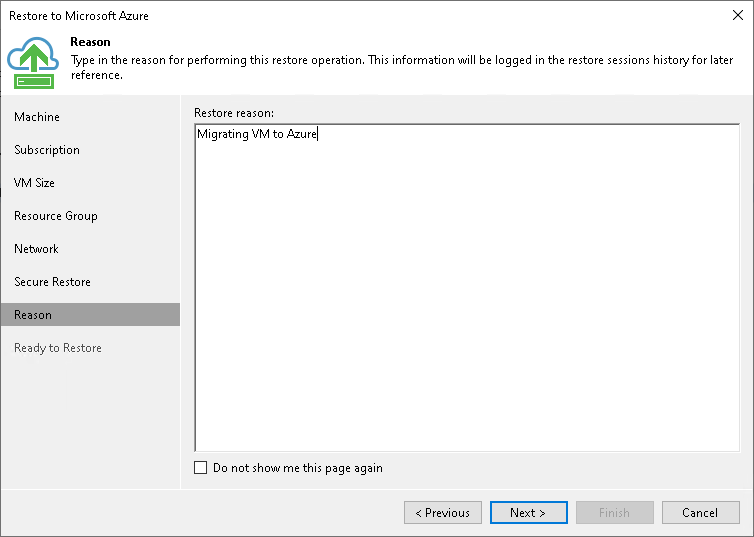Step 8. Specify Restore Reason
在本页面
At the Reason step of the wizard, enter a reason for restoring the workload. The information you provide will be saved in the session history in Veeam Backup & Replication, and you can view it later.