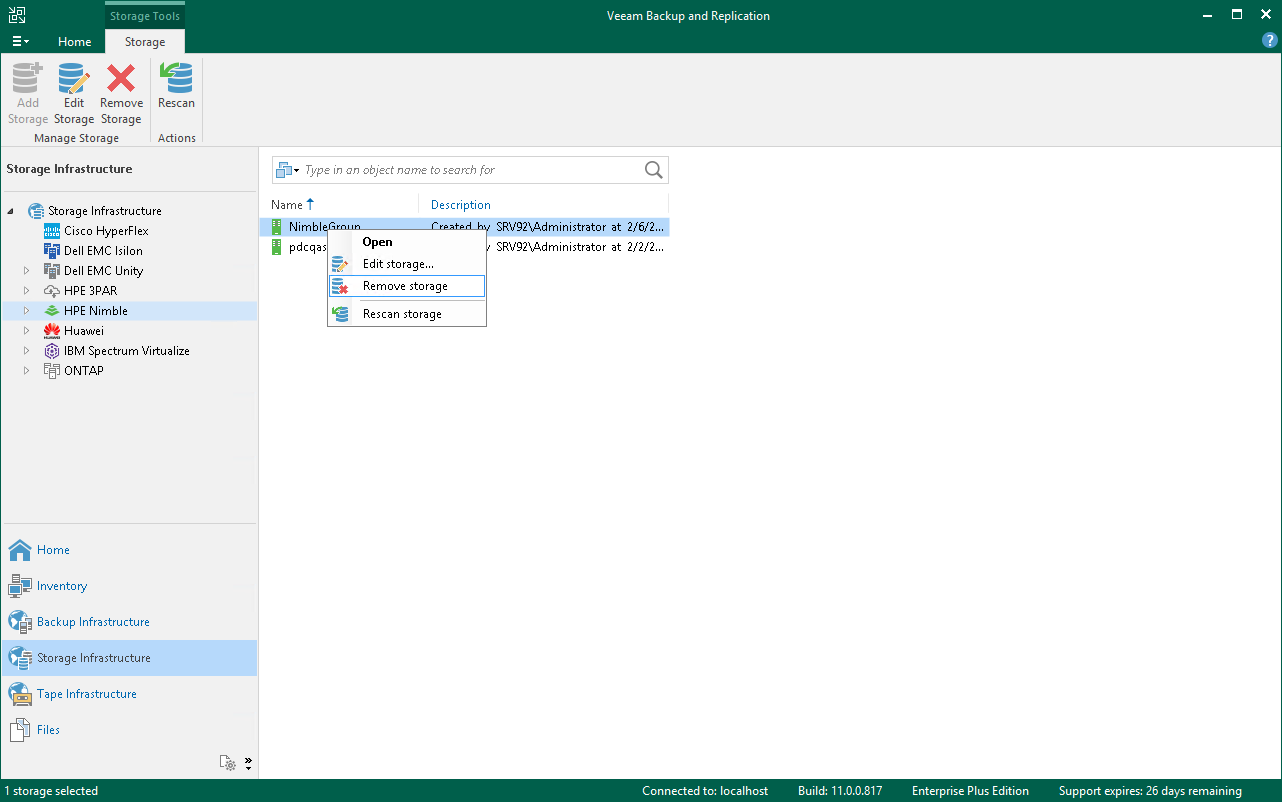Removing Storage Systems
在本页面
You can remove a storage system from the backup infrastructure.
When you remove a storage system from the backup infrastructure, Veeam Backup & Replication attempts to find hosts with names starting with the 'VeeamAUX' prefix and remove such objects from the storage hierarchy. Veeam Backup & Replication assumes that such hosts are created by Veeam Backup & Replication itself and are used for service purposes.
To remove a storage system:
- Open the Storage Infrastructure view.
- In the inventory pane or in the working area, right-click the storage system and select Remove storage.