Microsoft Windows 服务器
You can use a Microsoft Windows server with local or directly attached storage as a backup repository. The storage can be a local disk, directly attached disk-based storage (such as a USB hard drive), or iSCSI/FC SAN LUN in case the server is connected into the SAN fabric.
Microsoft Windows Repository Deployment
To communicate with a Microsoft Windows-based repository, Veeam Backup & Replication uses two Data Movers that are responsible for data processing and transfer:
- Veeam Data Mover on a backup proxy
- Veeam Data Mover on the Microsoft Windows repository
When any job addresses the backup repository, Veeam Data Mover on the backup proxy establishes a connection with Veeam Data Mover on the backup repository, enabling efficient data transfer over LAN or WAN.
The Data Mover is installed automatically when you add a server to Veeam Backup & Replication as a managed server.
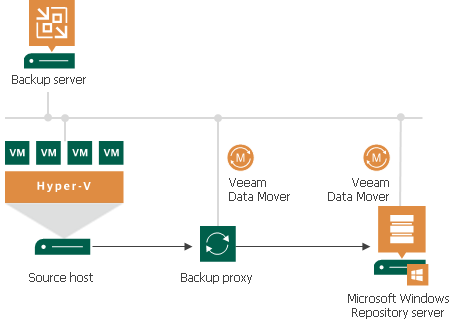
Requirements for Microsoft Windows Server Based Repositories
A machine performing the role of a repository must meet the following requirements:
- The machine must meet the system requirements. For more information, see System Requirements.
- The role of the repository can be assigned to a Microsoft Windows machine (physical or virtual).
- You must add the machine to the Veeam Backup & Replication console as a managed server.
- If you want to use Fast Clone in the Microsoft Windows backup repository, the machine must also meet requirements listed in the Fast Clone section.
Related Topics