Restore to Microsoft Azure
Veeam Backup & Replication allows you to restore different workloads (VMs, Google VM instances, physical servers and so on) from backups to Microsoft Azure.
You can use Veeam Backup & Replication to complete the following tasks:
- Restore workloads from Veeam backups to Microsoft Azure.
- Migrate workloads from the on-premises infrastructure to the cloud.
- Create a test environment in the cloud for troubleshooting, testing patches and updates and so on.
You can restore workloads from the following types of backups:
- Backups of Microsoft Windows and Linux VMs created by Veeam Backup & Replication.
- Backups of Microsoft Windows machines created by Veeam Agent for Microsoft Windows. Backups must be created at the entire machine level or volume level.
- Backups of Linux machines created by Veeam Agent for Linux. Backups must be created at the entire machine level or volume level.
- Backups of Amazon EC2 instances created by Veeam Backup for AWS.
- Backups of Microsoft Azure virtual machines created by Veeam Backup for Microsoft Azure.
- Backups of Google Compute Engine VM instances created by Veeam Backup for Google Cloud Platform.
- Backups of Nutanix AHV VMs created by Veeam Backup for Nutanix AHV.
- [Starting from Veeam Backup & Replication 11a (build 11.0.1.1261)] Backups of RHV VMs created by Veeam Backup for RHV.
You can restore a workload to the latest restore point or any previous restore point in the backup chain.
Veeam Backup & Replication employs the Microsoft Azure Resource Manager deployment model. Veeam Backup & Replication supports batch restore — you can launch the restore process for several VMs at a time.
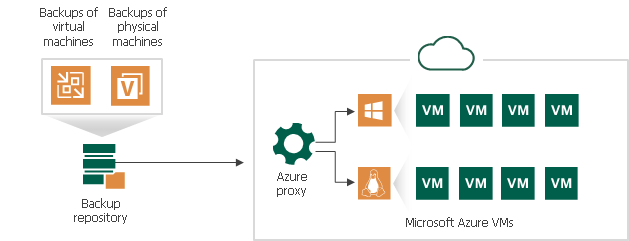
Important |
Starting from Veeam Backup & Replication version 9.5 Update 4, the Classic deployment model is deprecated. Thus, you cannot add Classic Azure accounts. You can restore VMs in the Classic model only if you have added the Classic Azure account before upgrading to Veeam Backup & Replication 9.5 Update 4. |
By default, Veeam Backup & Replication restores workloads as Generation 1 VMs. Veeam Backup & Replication also offers experimental support for Generation 2 VMs within restore to Microsoft Azure feature.
Generation 2 VMs are virtual machines with advanced functionality. For more information about Generation 2 VMs, see Microsoft Docs. For more information about Microsoft Azure support for Generation 2 VMs, see Microsoft Docs.
To learn how to enable Generation 2 VM support, see this Veeam KB article. To learn Generation 2 VM support limitations, see Limitations for Restore to Microsoft Azure.
In This Section