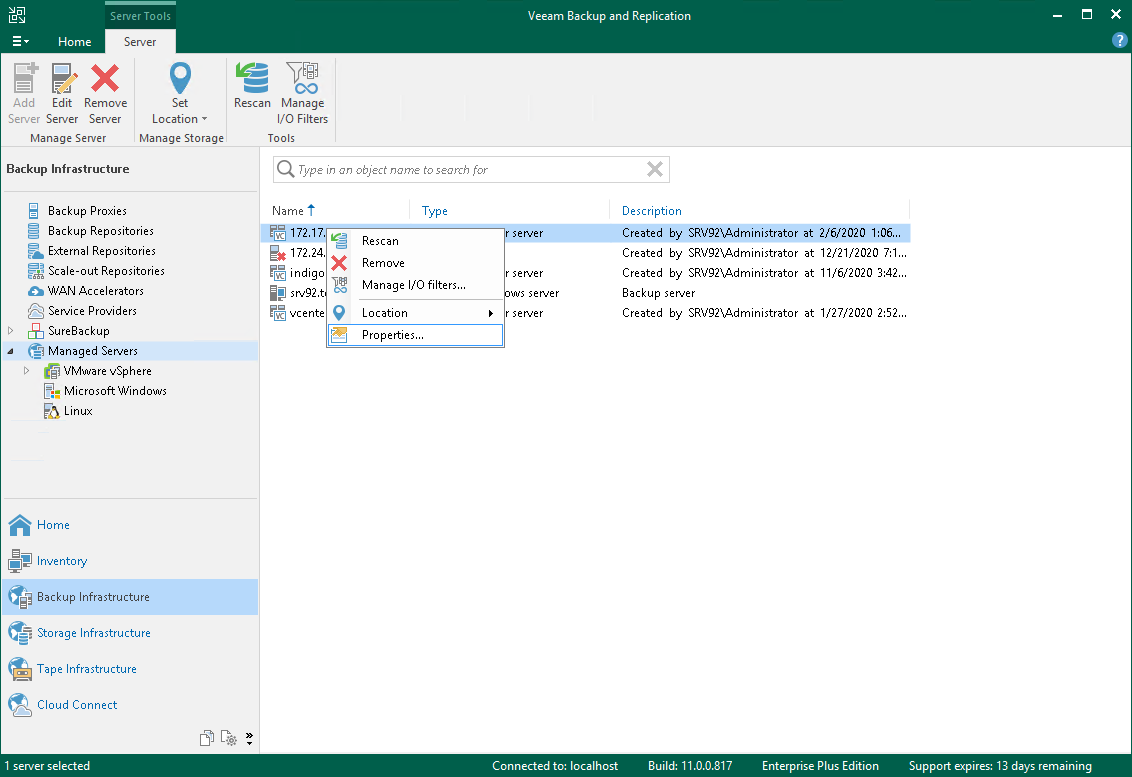编辑服务器设置
在本页面
To edit settings of a server in the backup infrastructure:
- Open the Backup Infrastructure view.
- In the inventory pane, select Managed servers.
- In the working area, select the server and click Edit Server on the ribbon or right-click the server and select Properties.
- You will follow the same steps as you have followed when adding the server. Edit server settings as required.