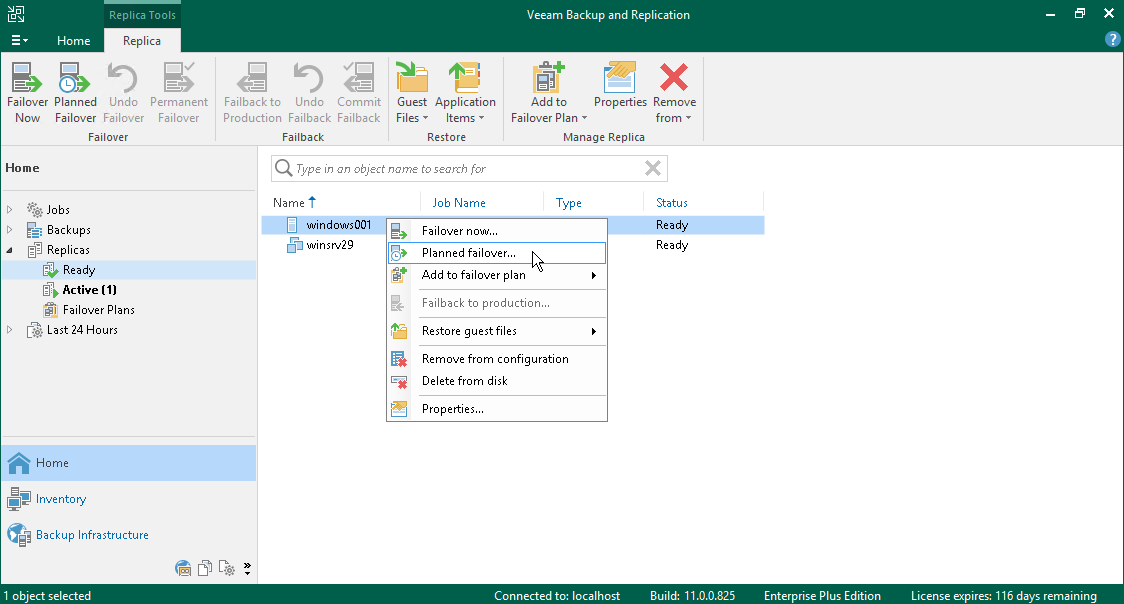第 1 步启动计划内的故障切换向导
在本页面
To launch the Planned Failover wizard, do one of the following:
- On the Home tab, click Restore and select Microsoft Hyper-V > Restore from replica > Entire replica > Planned failover to a replica.
- Open the Home view, expand the Replicas node. In the working area, select one or more VMs and click Planned Failover on the ribbon. You can also right-click one of the selected VMs and click Planned Failover.
- Open the Inventory view. In the working, select one or more VMs and right-click one of the selected VMs and click Restore > Planned Failover.