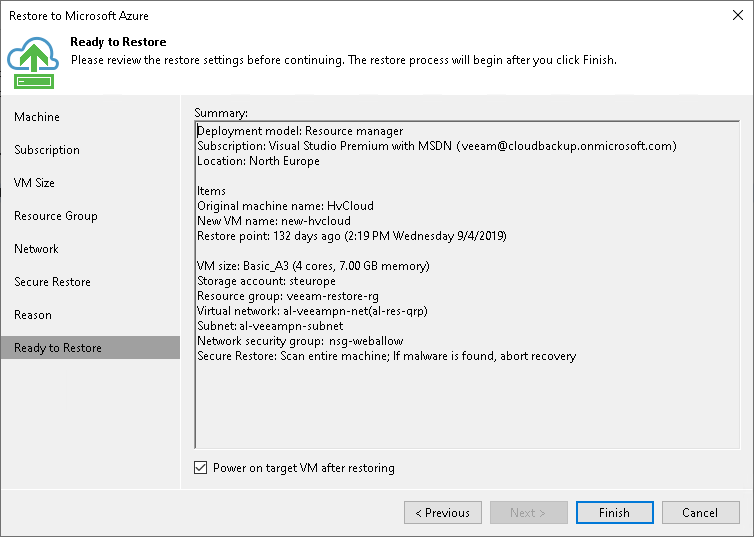Step 9. Verify Restore Settings
在本页面
At the Ready to Restore step of the wizard, check the specified settings and click Finish. If you want to start the Azure VM right after restore, select the Power on VM after restoring check box.
You can trace the restore process in the Restore Session window. If you need to cancel the workload restore, click the Cancel restore task link.