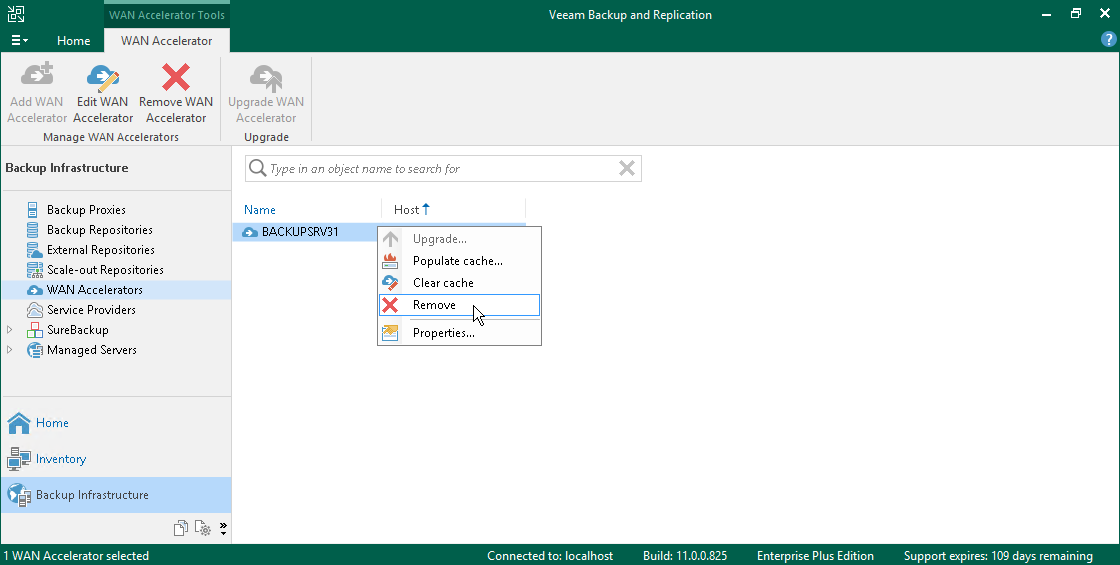删除广域网加速器
在本页面
You can permanently remove a WAN accelerator from the backup infrastructure. When you remove a WAN accelerator, Veeam Backup & Replication unassigns the WAN accelerator role from the server, and this server is no longer used as a WAN accelerator. The server itself remains in the backup infrastructure.
To remove a WAN accelerator:
- Open the Backup Infrastructure view.
- In the inventory pane, select WAN accelerators.
- In the working area, select the WAN accelerator and click Remove WAN Accelerator on the ribbon or right-click the WAN accelerator and select Remove.