虚拟机来宾操作系统文件索引
You can instruct Veeam Backup & Replication to create an index of files and folders on the VM guest OS during backup. VM guest OS file indexing allows you to search for VM guest OS files inside VM backups and perform 1-click restore in Veeam Backup Enterprise Manager.
VM guest OS file indexing is enabled at the job level. You can specify granular indexing settings for every VM in the job.
Note |
VM guest OS file indexing is optional. If you do not enable this option in the backup job settings, you will still be able to perform 1-click restore from the backup created with such backup job. For more information, see the Preparing for File Browsing and Searching section in the Enterprise Manager User Guide. Mind, however, that if you do not enable indexing in the backup job, during 1-click restore from Linux and other OS backups, Veeam Backup Enterprise Manager will not display symlinks to folders in the file system browser. |
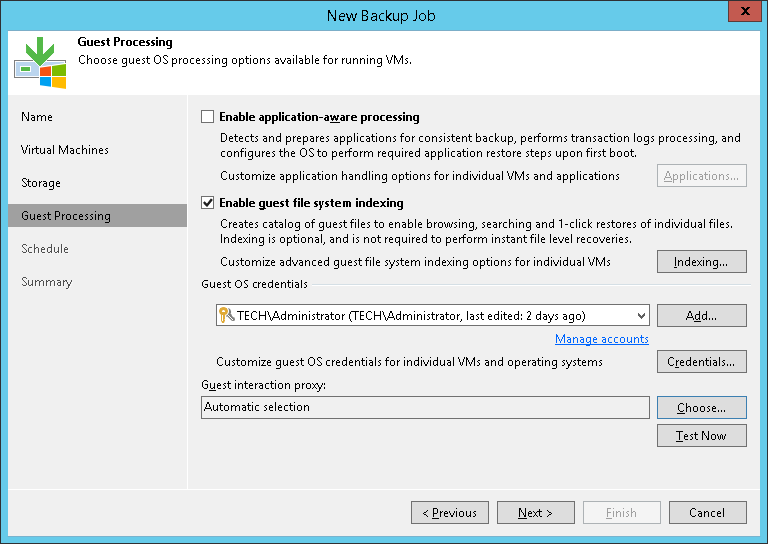
Requirements for VM Guest OS File Indexing
Consider the following requirements for VM guest OS file indexing:
- Veeam Backup & Replication supports file indexing for VMs running Microsoft Windows and Linux OS.
- Linux VMs must have the following tools installed: openssh, mlocate, gzip and tar.
Related Topics