You can view summary information about backups created by Veeam Agent backup jobs on the backup repository. The summary information provides the following data:
- Backup location
- Available restore points
- Date of restore points creation
- Compression and deduplication ratios
- Data size and backup size
You can view summary information for the following types of Veeam Agent backups:
- Entire backup related to a Veeam Agent backup job (parent backup)
- Backup of a separate protected computer in the Veeam Agent backup job (child backup)
To view summary information for a parent backup:
- Open the Home view.
- In the inventory pane, select Backups.
- In the working area, select the backup and click Properties on the ribbon or right-click the backup and select Properties.
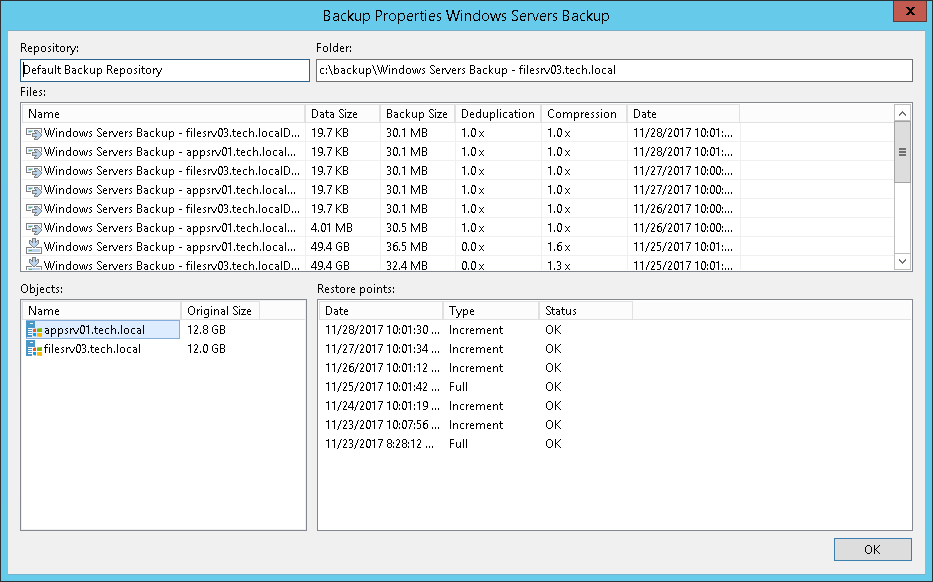
To view summary information for a child backup (backup of a specific Veeam Agent computer):
- Open the Home view.
- In the inventory pane, select Backups.
- In the working area, expand the parent backup, select the necessary child backup and click Properties on the ribbon or right-click the child backup and select Properties.
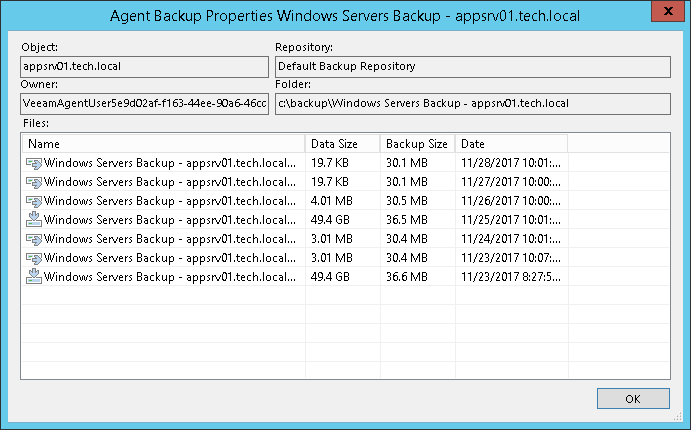
Send feedback | Updated on 12/3/2017







