You can generate reports with details about rescan job sessions performed for a specific protection group. The report contains data on the latest backup job session initiated for the job. To generate a report:
- Open the Inventory view.
- In the inventory pane, select the necessary protection group and click Report on the ribbon or right-click the protection group and select Report.
The report contains the following data:
- Cumulative session statistics: details of the session performance, including the number of protected computers in the protection group and the number of newly discovered computers.
- Detailed statistics for every protected computer processed within the session: DNS name, IP address and operating system of the protected computer, list of warnings and errors (if any).
|
You can also set up Veeam Backup & Replication to send reports automatically by email. To learn more, see Enabling Email Reporting. |
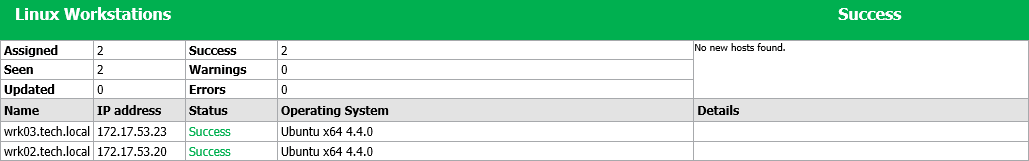
Send feedback | Updated on 1/18/2018







