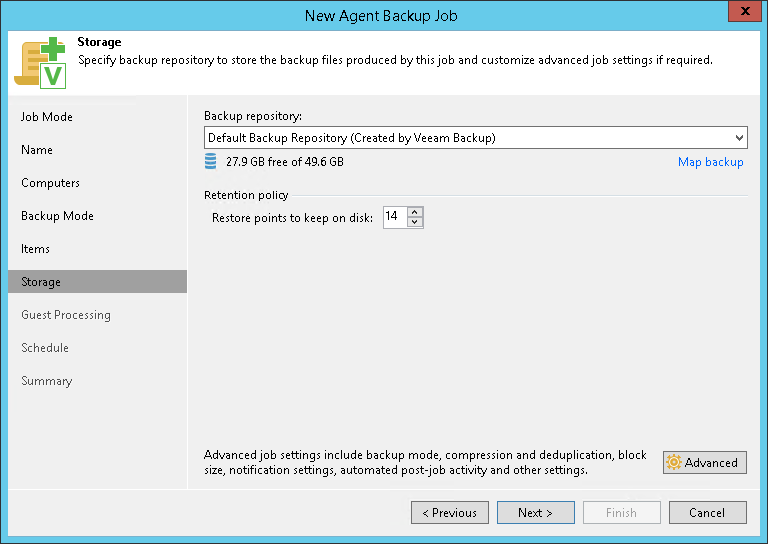The Storage step of the wizard is available if you have selected the Managed by backup server mode at the Job Mode step of the wizard.
Specify settings for the target backup repository managed by the same backup server that manages the Backup Job:
- From the Backup repository list, select a backup repository where you want to store created backups. When you select a backup repository, Veeam Backup & Replication automatically checks how much free space is available on the backup repository.
- You can map the job to a specific backup stored on the backup repository. Backup job mapping can be helpful if you have moved backup files to a new backup repository and want to point the job to existing backups on this new backup repository. You can also use backup job mapping if the configuration database got corrupted and you need to reconfigure backup jobs.
To map the job to a backup, click the Map backup link and select the backup on the backup repository. Backups can be easily identified by job names. To find the backup, you can also use the search field at the bottom of the window.
|
Mind the following:
|
- In the Restore points to keep on disk field, specify the number of restore points for which you want to store backup files in the target location. By default, Veeam Backup & Replication keeps backup files created for 14 latest restore points. After this number is exceeded, Veeam Backup & Replication will remove the earliest restore points from the backup chain.
- Click Advanced to specify advanced settings for the backup job. To learn more, see Specify Advanced Backup Settings.