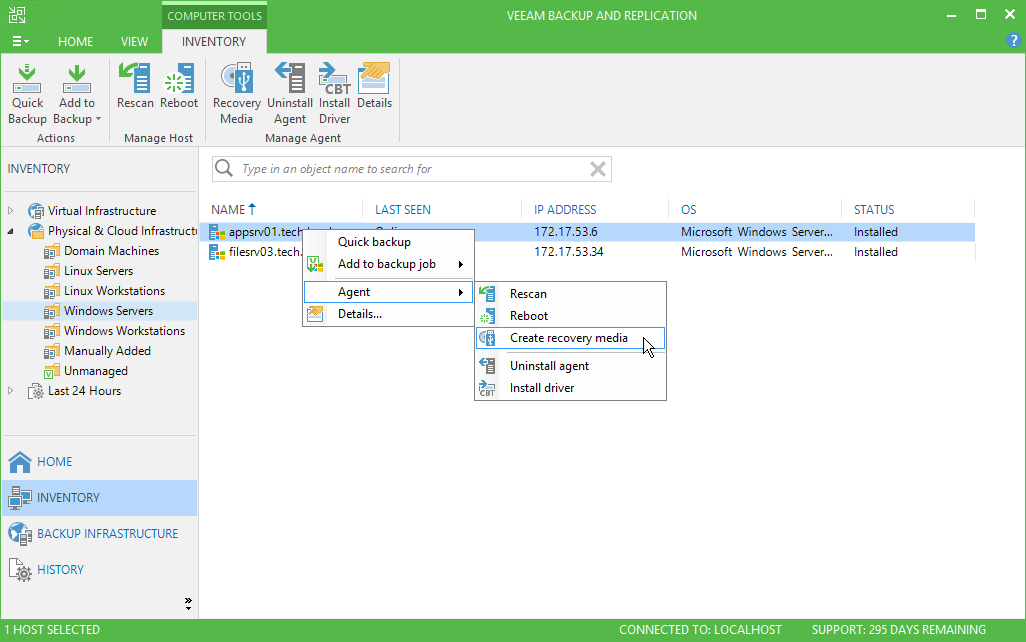To launch the Create Recovery Media wizard:
- Open the Inventory view.
- In the inventory pane, expand the Physical & Cloud Infrastructure node and select a protection group that contains the necessary protected computer.
- In the working area, select the computer and click Recovery Media on the ribbon or right-click the computer and select Agent > Create recovery media.
|
You can also launch the Create Recovery Media wizard from the Backups node in the Home view of the Veeam backup console. To learn more, see Creating Recovery Image. |
Send feedback | Updated on 1/3/2018