At the Backup Mode step of the wizard, select the mode in which you want to create a backup.
You can select one of the following options:
- Entire computer — select this option if you want to create a backup of the entire computer image. When you restore data from such backup, you will be able to recover the entire computer image as well as data on specific computer volumes: files, folders, application data and so on. With this option selected, you will pass to one of the following steps of the wizard:
- Storage — if the Managed by backup server option was selected at the Job Mode step of the wizard.
- Destination — if the Managed by agent option was selected at the Job Mode step of the wizard.
- Volume level backup — select this option if you want to create a backup of specific computer volumes, for example, all volumes except the system one. When you restore data from such backup, you will be able to recover data on these volumes only: files, folders, application data and so on. With this option selected, you will pass to the Items step of the wizard.
- File level backup — select this option if you want to create a backup of individual folders on your computer. With this option selected, you will pass to the Items step of the wizard.
|
Consider the following:
|
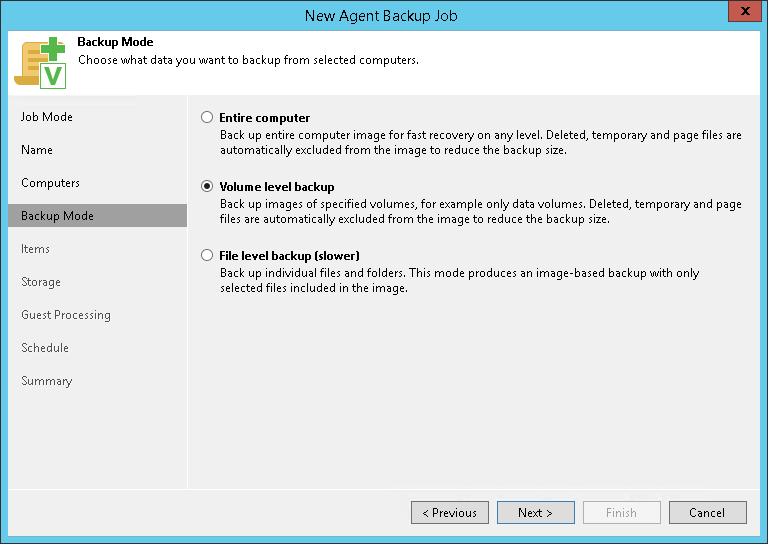
Send feedback | Updated on 1/31/2018







