At the Recovery Media step of the wizard, in the Available bootable media types list, specify on which type of media you want to create a recovery image. You can create the following types of recovery images:
- Recovery image on a removable storage device. You can create a recovery image on a USB drive, SD card and so on. Veeam Backup & Replication displays all removable storage devices currently attached to the backup server. Select the necessary one in the list.
- Recovery image on an optical disk. You can create a recovery image on a CD, DVD or BD. Veeam Backup & Replication displays all CD, DVD and BD drives available on the backup server. Select the necessary one in the list.
- ISO file with the recovery image. You can create a recovery image in the ISO file format and save the resulting file locally on the backup server.
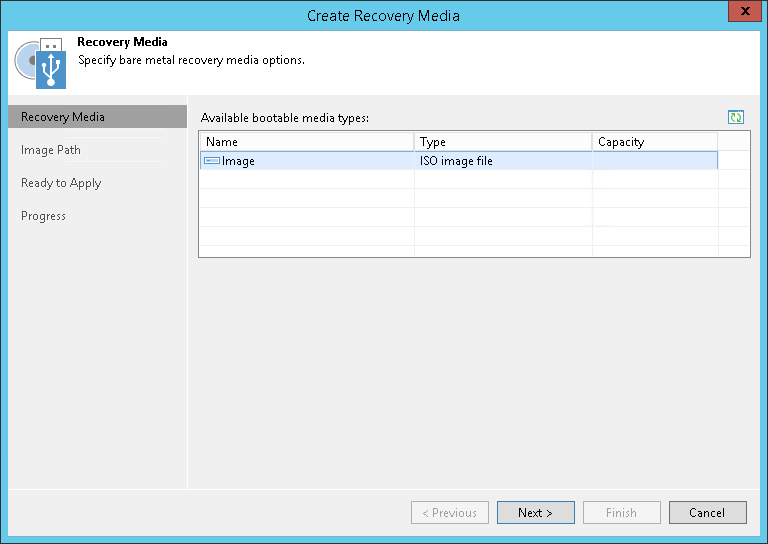
Send feedback | Updated on 1/5/2018







