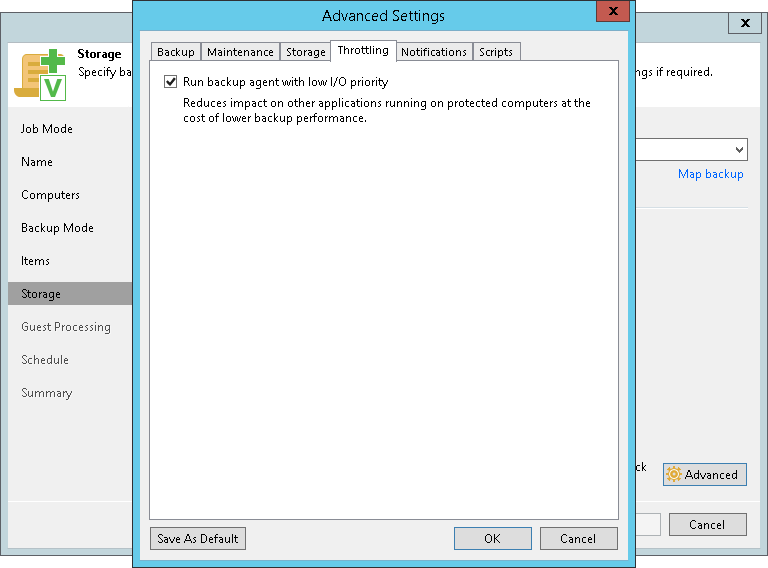You can specify throttling settings for the job if you have selected the Managed by backup server mode at the Job Mode step of the wizard.
You can instruct Veeam Agent for Microsoft Windows installed on a protected computer to throttle its activities during backup. The throttling option can help you avoid situations when backup tasks performed by Veeam Agent for Microsoft Windows consume all available hard disk resources and hinder work of other applications and services on a protected computer.
With throttling enabled, Veeam Backup & Replication sets low priority for Veeam Agent components running on protected computers and engaged in the backup process. If this option is not enabled, Veeam Agent components have normal priority.
To enable the throttling option for Veeam Agent backup activities:
- Click Advanced at one of the following steps of the wizard:
- Local Storage — if you have selected to save backup files on a local storage of a Veeam Agent computer.
- Shared Folder — if you have selected to save backup files in a network shared folder.
- Storage — if you have selected to save backup files in a Veeam backup repository.
- Click the Throttling tab.
- Select the Run backup agent with low I/O priority check box.