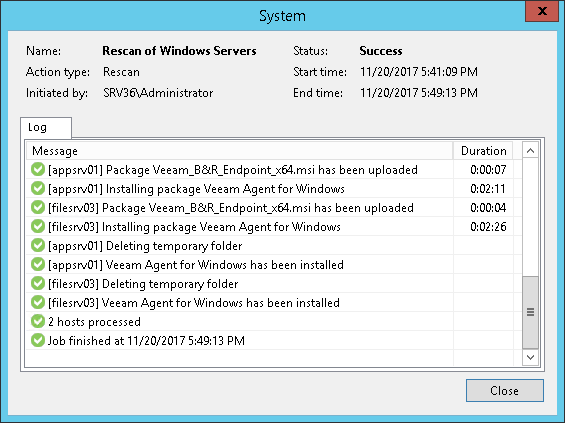You can view statistics about performed rescan job sessions. When you create a protection group or manually start the discovery process for a protection group or individual protected computer, Veeam Backup & Replication displays statistics for the currently running rescan job session. In the statistics window, Veeam Backup & Replication displays session duration details and a list of operations performed during the job.
You can also view statistics for any performed rescan job session. To view rescan job statistics, do one of the following:
- Open the Inventory view. In the inventory pane, select the necessary protection group and click Statistics on the ribbon or right-click the protection group and select Statistics.
- Open the History view. In the inventory pane, select the System node. In the working area, select the necessary rescan job session and click Statistics on the ribbon or right-click the rescan job session and select Statistics.