At the Restore Point step of the wizard, select the necessary restore point from which you want to restore disk(s). In the list of points, Veeam Backup & Replication displays all restore points that have been created. Make sure that you select a restore point that relates to a volume-level backup.
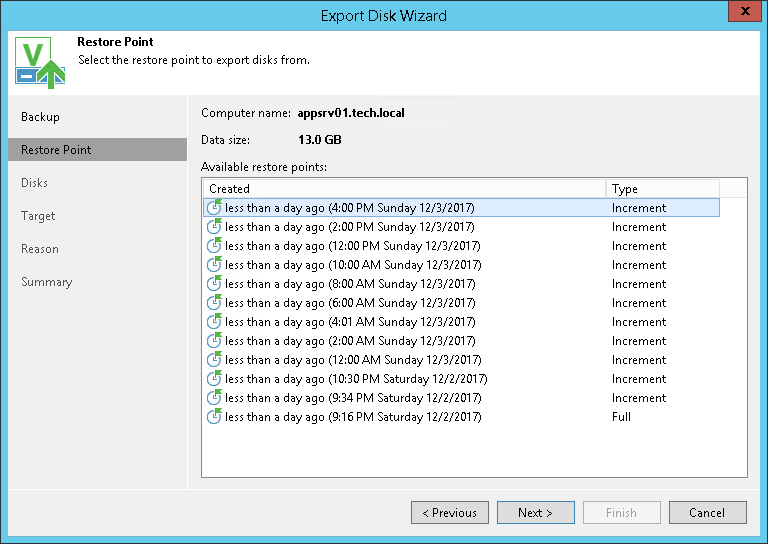
Send feedback | Updated on 12/3/2017







