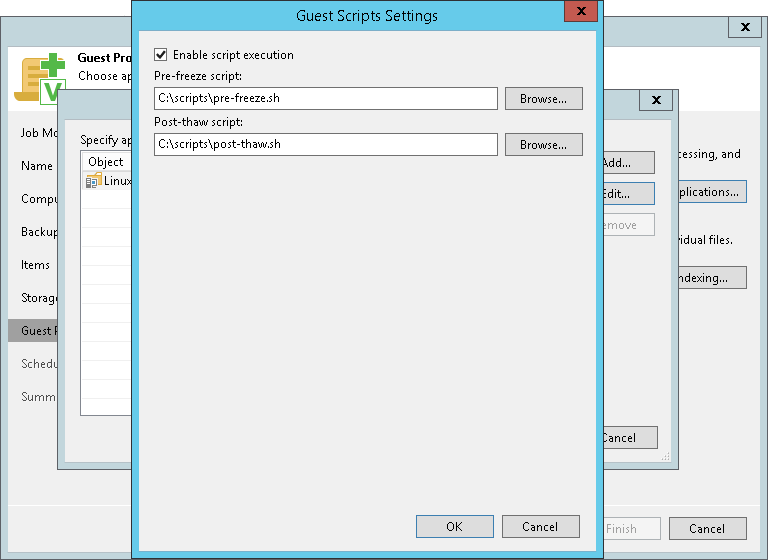You can specify what scripts Veeam Agent for Linux must use to quiesce the OS on a protected computer. The pre-freeze script quiesces the file system and application data to bring the OS to a consistent state before Veeam Agent for Linux creates a volume snapshot. After the snapshot is created, the post-thaw script brings the file system and applications to their initial state.
To specify pre-freeze and post-thaw scripts for the job:
- At the Guest Processing step, select the Enable application-aware processing check box.
- Click Applications.
- In the displayed list, select a protection group or individual computer and click Edit.
To define custom settings for a computer added as a part of a protection group, you must include the computer to the list as a standalone object. To do this, click Add and choose the computer whose settings you want to customize. Then select the computer in the list and define the necessary settings.
- In the Guest Scripts Settings window, select the Enable script execution check box.
- In the Pre-freeze script and Post-thaw script fields, click Browse to choose executable files from a local folder on the backup server.
Veeam Agent for Linux supports scripts in the SH file format. During the backup job session, Veeam Backup & Replication will upload the scripts to the /var/lib/veeam/scripts directory on each Veeam Agent computer added to the job and execute them on these computers.
To learn more about pre-freeze and post-thaw scripts, see the Backup Job Scripts section in Veeam Agent for Linux User Guide at: https://www.veeam.com/documentation-guides-datasheets.html.