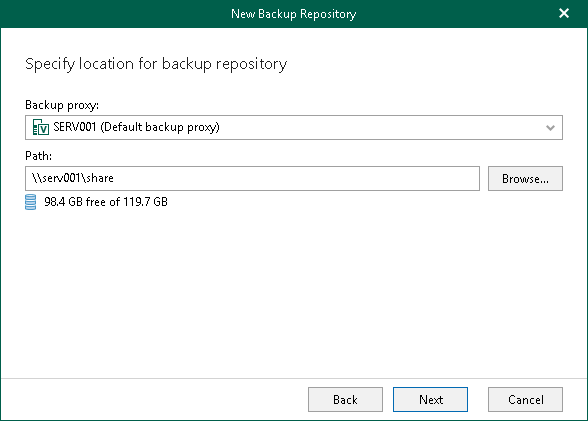This is an archive version of the document. To get the most up-to-date information, see the current version.
This is an archive version of the document. To get the most up-to-date information, see the current version.Network Attached Storage (SMB Shares)
Veeam Backup for Microsoft 365 allows you to use network attached storage (NAS) as backup repositories. Such NAS can be a shared folder on your computer, or any other physical device that can be accessed using the Server Message Block (SMB) protocol.
Consider the following:
- Network share browsing is not supported; make sure to prove the path to the shared folder manually.
- A shared folder must be on a computer or device located within the same or a trusted domain.
- To use SMB 3.0 or later, make sure you are using Microsoft Windows 8 or later or Microsoft Windows Server 2012 or later. Mind that Network Attached Storage repository is on experimental support.
To access and use a shared folder, do the following:
- Configure NTFS permissions.
- Configure share permissions.
For more information, see this Veeam article.
After you share a folder, you can access it using the SMB 3.0 protocol to read/write data to/from this folder.
To add a shared folder as a backup repository, in the Specify Backup Proxy Server step, in the Path field, specify the path to the shared folder using the following syntax: \\<FQDN_name> or <ip_address>\<shared_folder_name>.
Related Topics