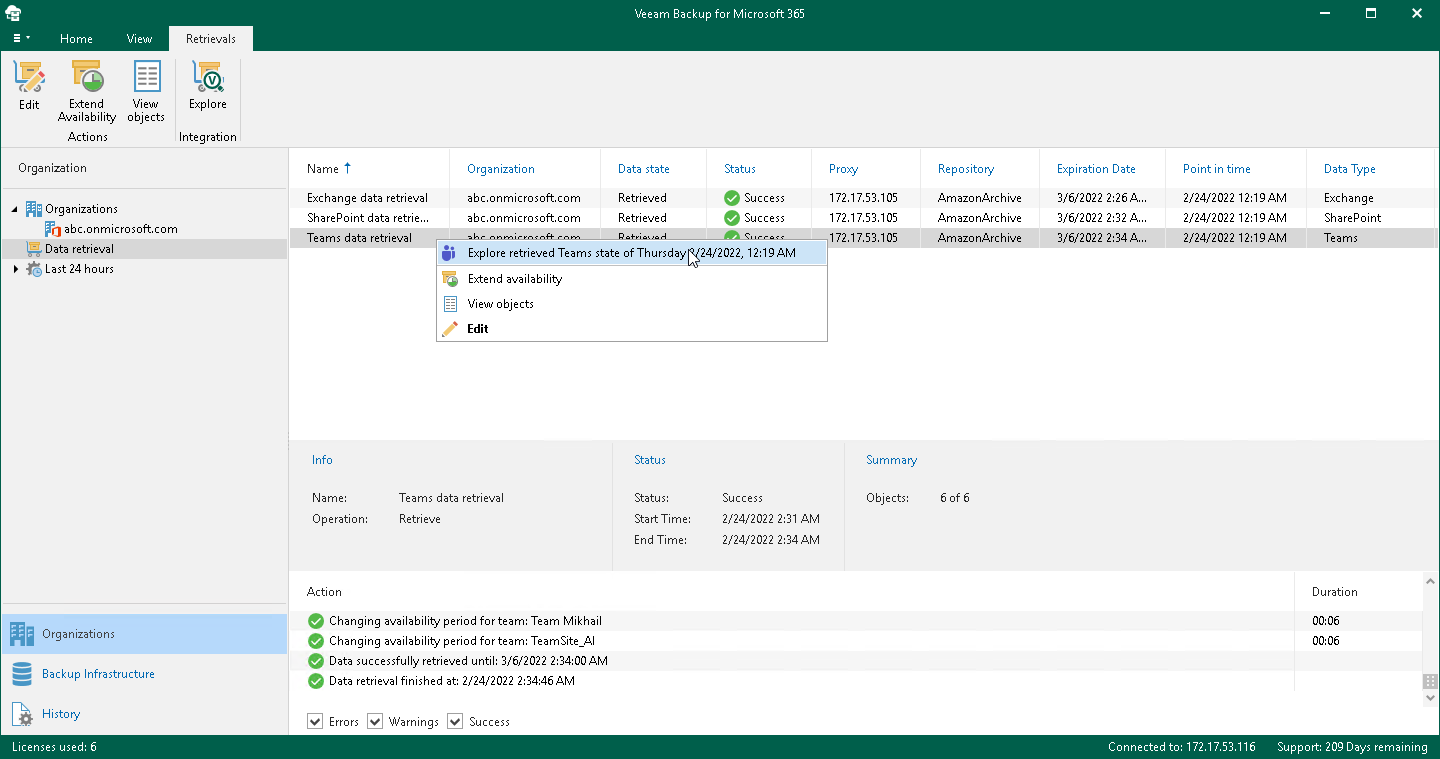This is an archive version of the document. To get the most up-to-date information, see the current version.
This is an archive version of the document. To get the most up-to-date information, see the current version.Exploring Retrieved Data
Note |
By default, the retrieved data is available for explore during 1 day. You can specify the availability period at the Specify Availability Period step of the Retrieve Backup Copy wizard. If the retrieved data are restored by Veeam Explorers, the availability period is prolonged automatically for the remaining duration of the restore process. You can extend the availability period. For more information, see Editing Retrieval Job Settings and Extending Availability of Retrieved Data. |
To open backups that you have retrieved from an archive, do the following:
- Open the Organizations view.
- In the inventory pane, select the Data retrieval node.
- In the preview pane, do one of the following:
- Select a retrieval job that contains backed-up data that you want to open and on the Retrievals tab, click Explore on the ribbon.
- Right-click a retrieval job and select Explore retrieved <product> state.