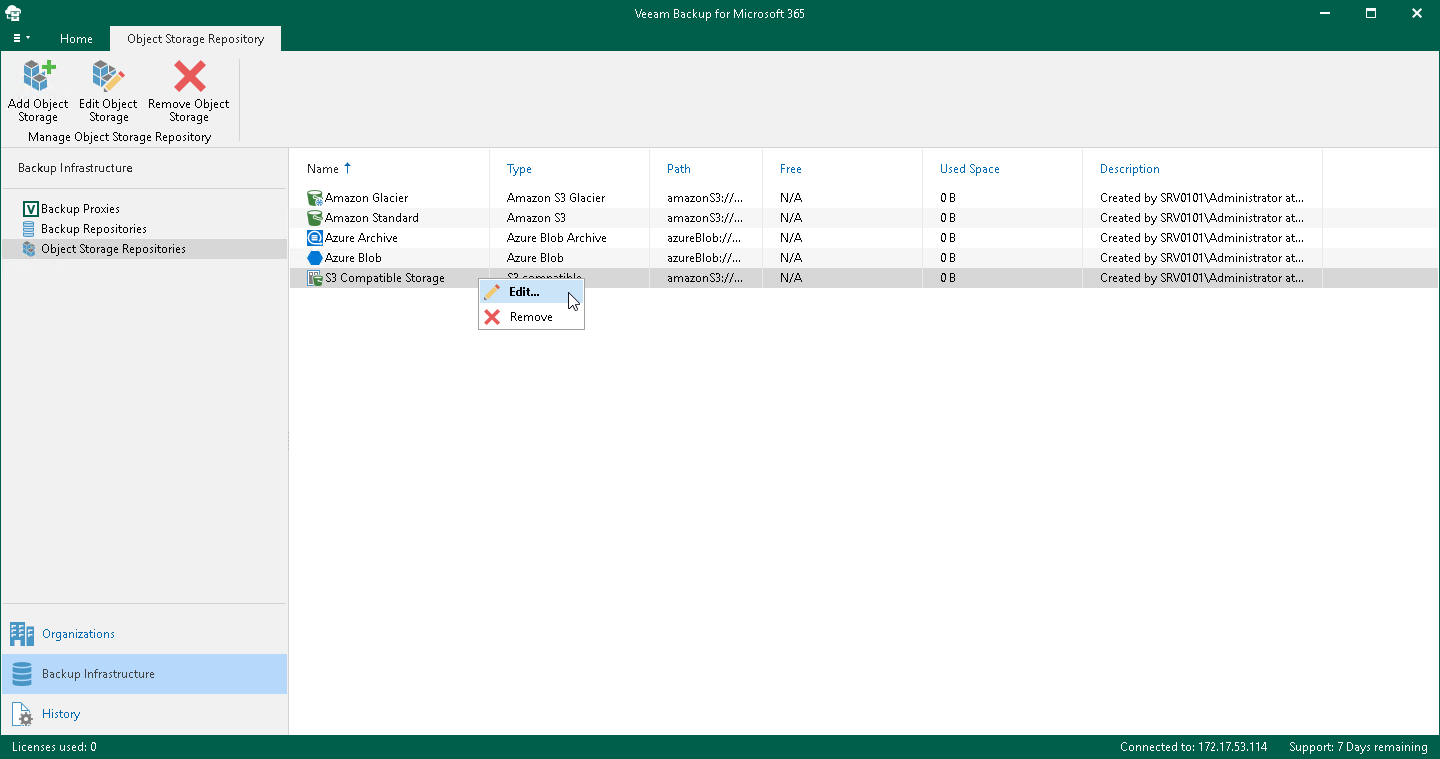This is an archive version of the document. To get the most up-to-date information, see the current version.
This is an archive version of the document. To get the most up-to-date information, see the current version.Editing Object Storage Settings
Veeam Backup for Microsoft 365 allows you to edit an object storage repository settings.
To edit an object storage repository settings, do the following:
- Open the Backup Infrastructure view.
- In the inventory pane, select the Object Storage Repositories node.
- In the preview pane, do one of the following:
- Select an object storage repository and on the Object Storage Repository tab, click Edit Object Storage on the ribbon.
- Right-click an object storage repository and select Edit.
- Modify the required settings.
You can change the following parameters:
- The name and description of an object storage repository.
- Its capacity to prohibit running new jobs when the specified value is exceeded.
- For archive object storage, you can enable of disable usage of the archiver appliance.