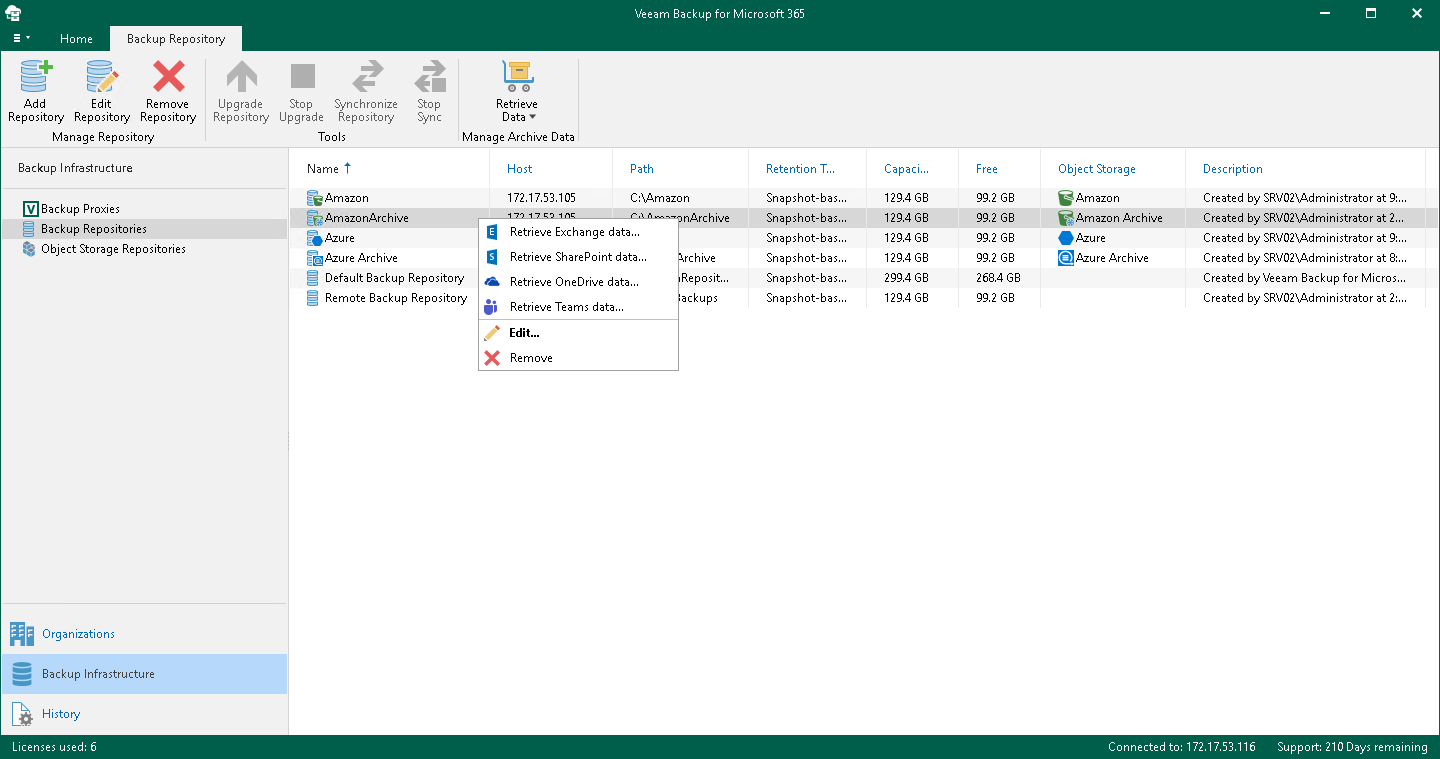This is an archive version of the document. To get the most up-to-date information, see the current version.
This is an archive version of the document. To get the most up-to-date information, see the current version.Step 1. Launch Retrieve Backup Copy Wizard
To launch the Retrieve Backup Copy wizard, do the following:
- Open the Backup Infrastructure view.
- In the inventory pane, select the Backup Repositories node.
- In the preview pane, do one of the following:
- Select a backup repository extended with an archive object storage and on the Backup Repository tab, click Retrieve Data on the ribbon and select Retrieve <product> data.
- Right-click a backup repository extended with an archive object storage and select Retrieve <product> data.
Note |
The Retrieve <product> data option is one of the following:
|