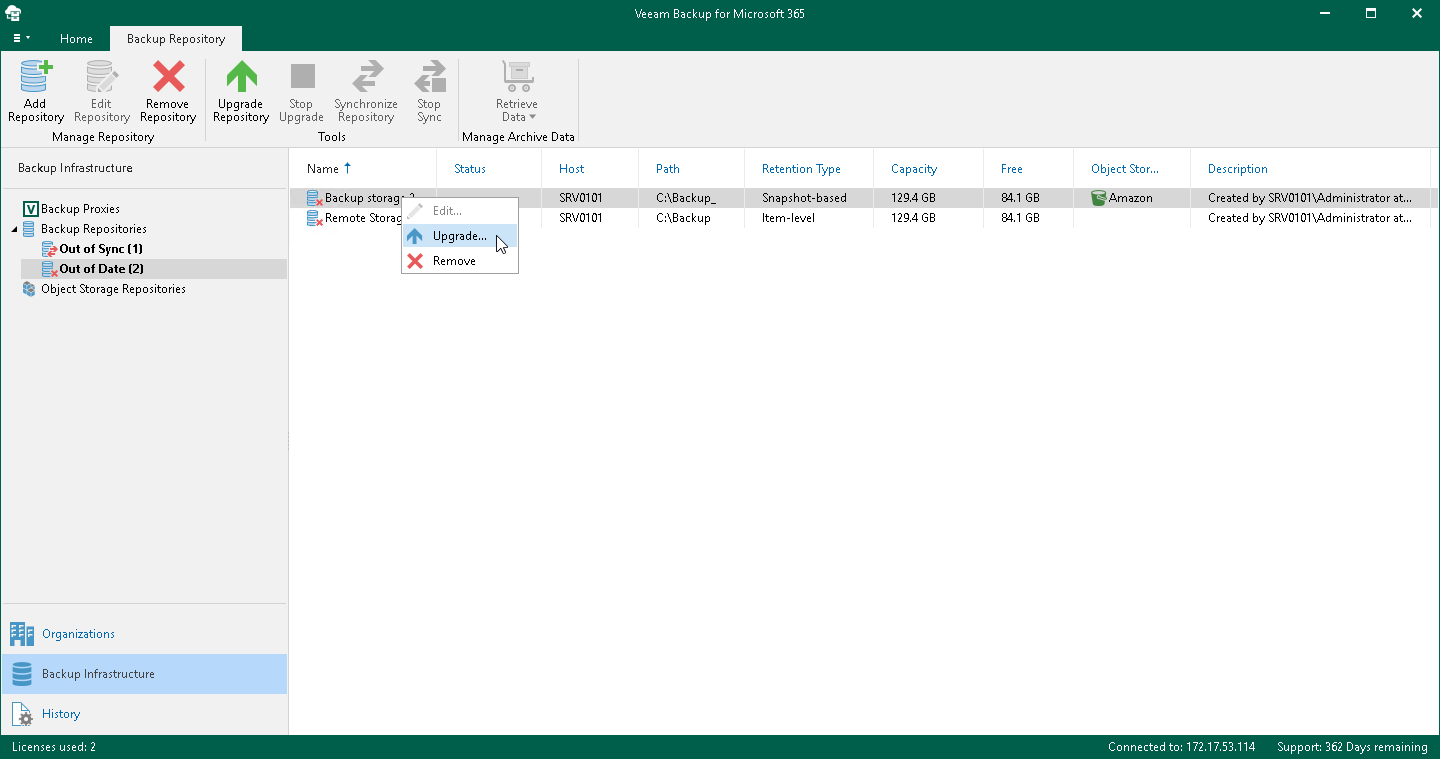This is an archive version of the document. To get the most up-to-date information, see the current version.
This is an archive version of the document. To get the most up-to-date information, see the current version.Upgrading Backup Repositories
When you upgrade Veeam Backup for Microsoft 365 to a newer version, all backup repositories configured in your environment are marked as Out of Date and must be upgraded manually.
To upgrade backup repositories, do the following:
- Open the Backup Infrastructure view.
- In the inventory pane, select the Backup Repositories > Out of Date node.
- In the preview pane, do one of the following:
- Select a backup repository and on the Backup Repository tab, click Upgrade Repository on the ribbon.
- Right-click a backup repository and select Upgrade.
If you want to stop upgrade, click Stop Upgrade on the ribbon.