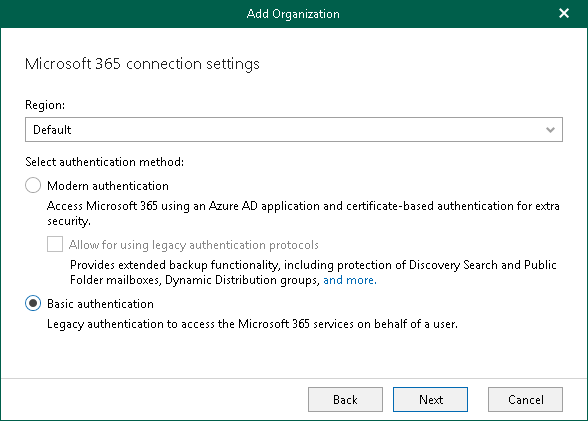This is an archive version of the document. To get the most up-to-date information, see the current version.
This is an archive version of the document. To get the most up-to-date information, see the current version.Step 3. Select Azure Region and Authentication Method
At this step of the wizard, select a region and authentication method.
To select a region and authentication method, do the following:
- From the Region drop-down list, select a Microsoft Azure region your Microsoft 365 organization belongs to.
- Select the Basic authentication option to connect to your Microsoft 365 organization using the basic authentication method.
Note |
To connect to Microsoft 365 organizations that belong to China or Germany regions, Veeam Backup for Microsoft 365 requires an Azure AD application that is automatically deployed to your Azure Active Directory. To be able to deploy this application, Veeam Backup for Microsoft 365 requires the following roles to be granted to your Microsoft 365 account:
|