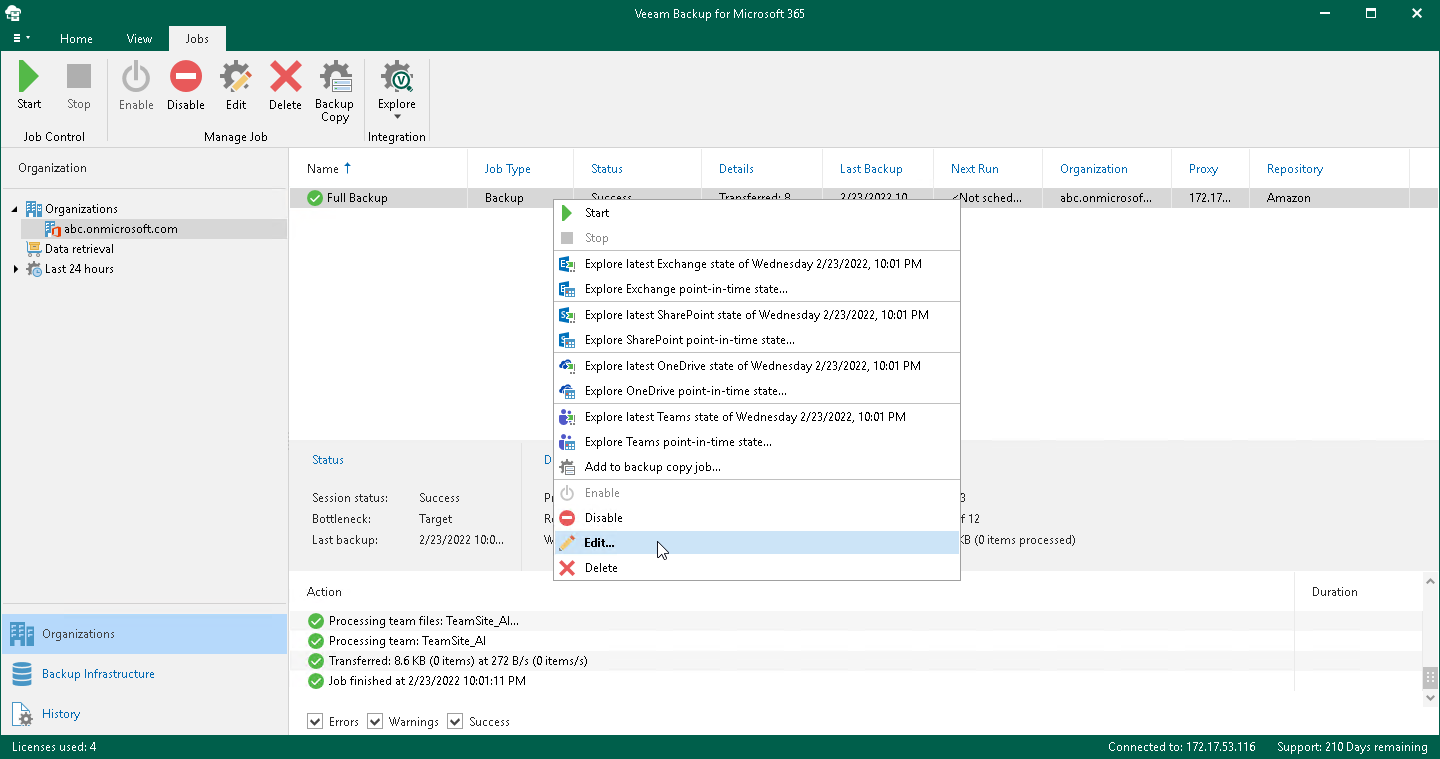This is an archive version of the document. To get the most up-to-date information, see the current version.
This is an archive version of the document. To get the most up-to-date information, see the current version.Editing Backup Job Settings
Veeam Backup for Microsoft 365 allows you to edit a backup job settings.
To edit settings of a backup job, do the following:
- Open the Organizations view.
- In the inventory pane, select an organization.
Tip |
You can also select the root Organizations node to see all backup and backup copy jobs that created for all organizations added to the scope. |
- In the preview pane, do one of the following:
- Select a backup job and on the Jobs tab, click Edit on the ribbon.
- Right-click a backup job and select Edit.
- Modify the required settings.
You can change the following parameters:
- The name and description of a backup job.
- The list of objects to back up and their processing options.
- The list of objects to exclude and their exclusion options.
Also, you can select another backup proxy server and backup repository, and reconfigure a backup job scheduling options.
Note |
You cannot select another backup proxy server and backup repository with a different retention type if you edit a backup job for which a backup copy job is already created. |