To be able to restore critical components related to the OS and start the OS after recovery, you must include in the backup the system volume (volume on which the OS is installed) and the System Reserved/UEFI or other system partitions.
To create such type of backup, you must add the following components to the backup scope:
- Volume-level backup: system volume. When you select to back up the system volume, Veeam Agent for Microsoft Windows automatically includes the System Reserved partition in the backup.
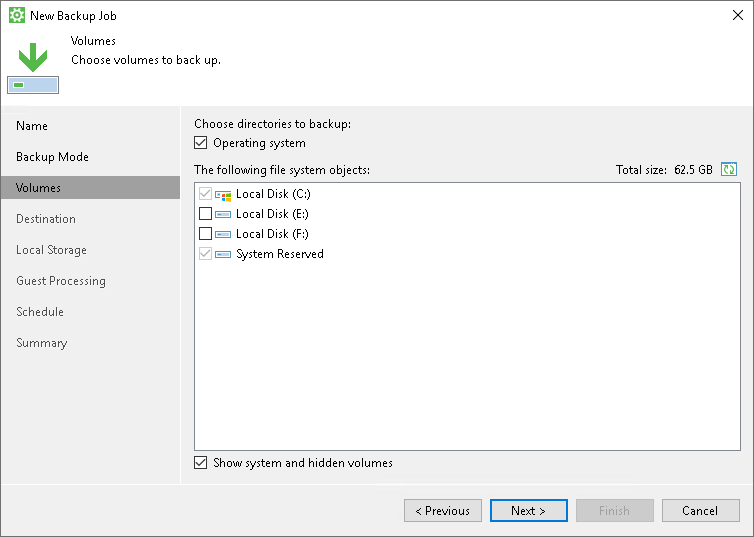
- File-level backup: Operating system data. When you select to back up the Operating System data, Veeam Agent for Microsoft Windows automatically includes in the backup all data related to the OS: the system volume, personal files and the System Reserved partition.
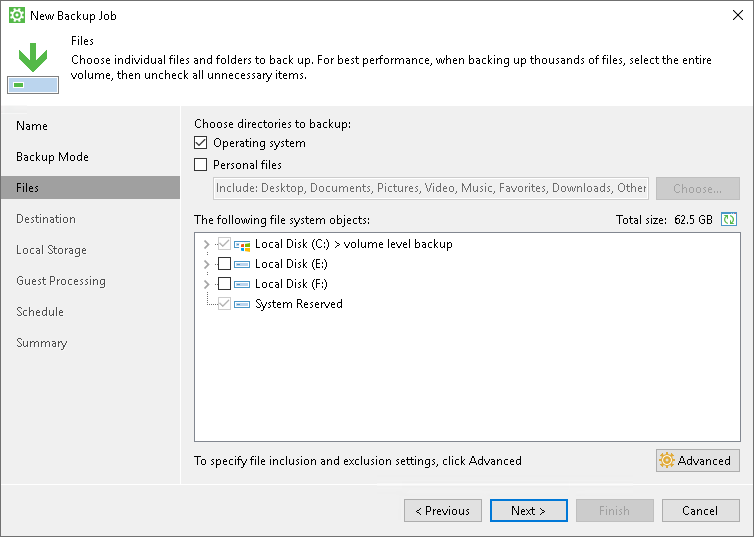
Alternatively, you can select to back up the system volume and the System Reserved partition.
In this case, you will be able to exclude specific folders related to the OS from the backup (for example, the Users folder and Documents and Settings folder). When you select to back up the Operating system data, you cannot choose which components related to the OS must be backed up and which must be excluded.
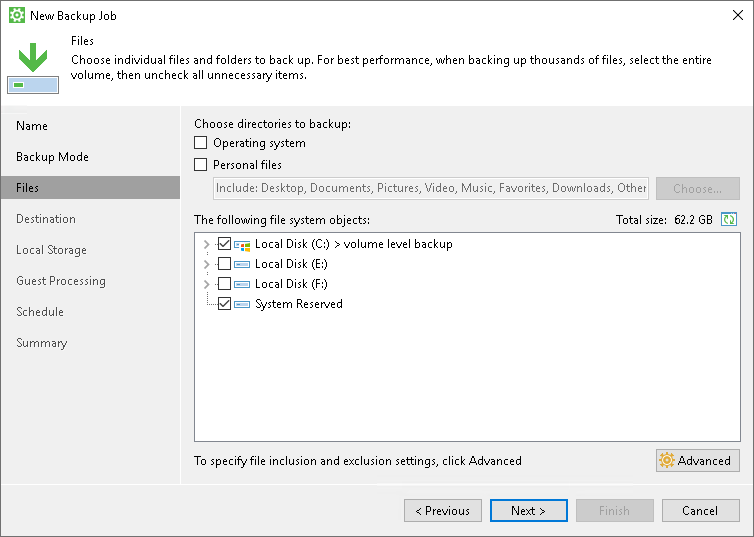
Related Tasks
Configuring Scheduled Backup Job







