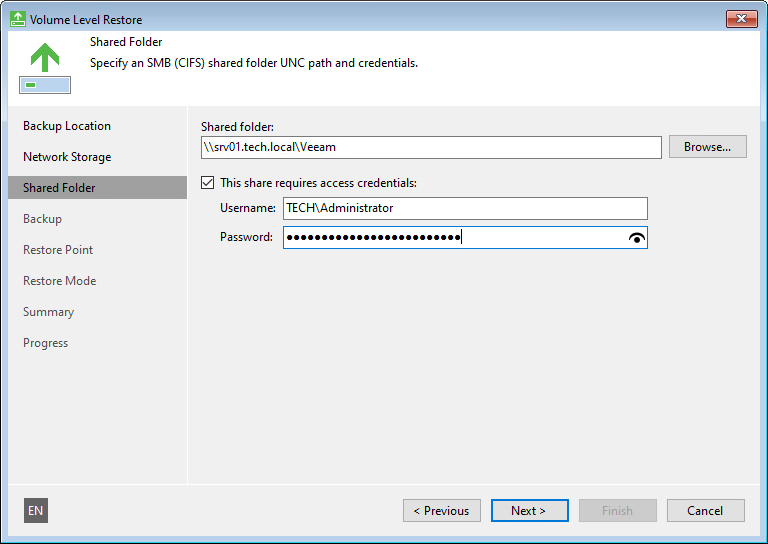Shared Folder Settings
The Shared Folder step of the wizard is available if you have selected to restore data from a backup file located in a network shared folder.
Specify settings for the network shared folder:
- In the Shared folder field, enter a UNC name of the network shared folder with a backup file. Keep in mind that the UNC name always starts with two back slashes (\\).
- If the network shared folder requires authentication, select the This share requires access credentials check box and specify a user name and password of the account that has Full Control access permissions on this shared folder. The user name must be specified in the down-level logon name format. For example, DOMAIN\UserName or HOSTNAME\UserName.
To view the specified password, click and hold the eye icon on the right of the Password field.