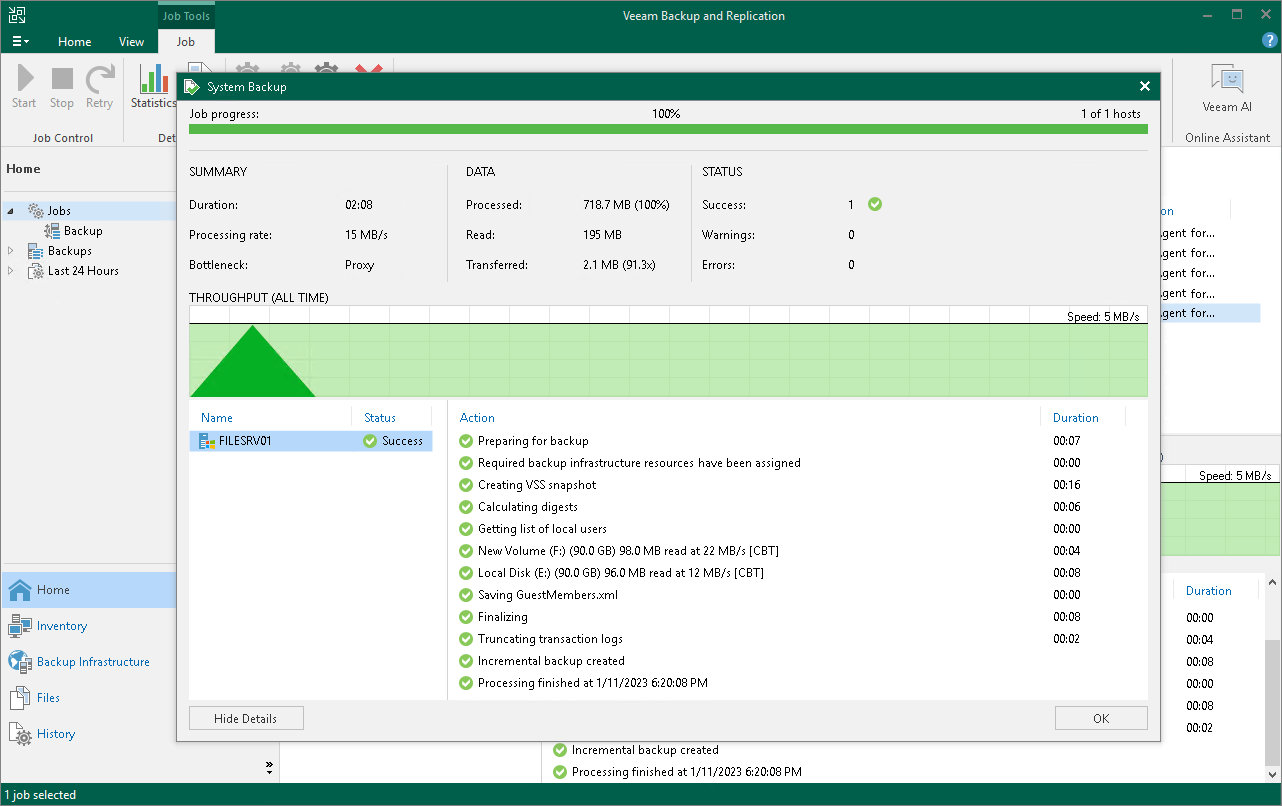Viewing Veeam Agent Backup Job Statistics
You can view statistics about Veeam Agent backup jobs in the Veeam Backup & Replication console. Veeam Backup & Replication displays statistics for Veeam Agent backup jobs in the similar way as for regular backup jobs. The difference is that the list of objects included in the job contains a Veeam Agent machine instead of one or several VMs.
To view Veeam Agent backup job statistics:
- In Veeam Backup & Replication, open the Home view.
- In the inventory pane, click the Jobs node.
- In the working area, select the necessary Veeam Agent backup job and click Statistics on the ribbon, or right-click the job and select Statistics.