Installing Veeam Agent for Microsoft Windows
To install Veeam Agent for Microsoft Windows:
- Download the setup archive for Standalone Veeam Agent for Microsoft Windows from this Veeam webpage and save it on the computer where you plan to install the product.
- Double-click the downloaded setup archive. In the open archive, double-click the setup file to launch the installation wizard and click Next.
- Click I Accept to accept license agreements and install Veeam Agent for Microsoft Windows.
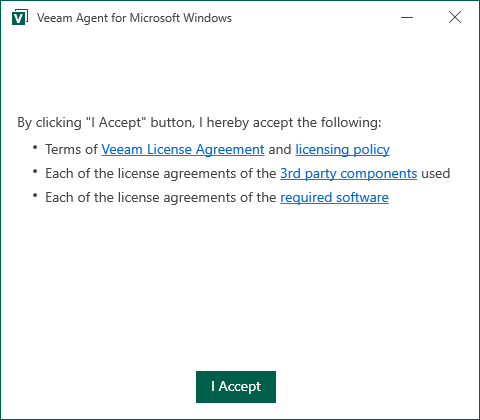
NOTE |
In some cases, computer reboot is required to complete the installation. |
After the installation process is complete, you can instruct Veeam Agent for Microsoft Windows to create a recovery image for your computer. To learn more, see Creating Veeam Recovery Media.
Related Tasks