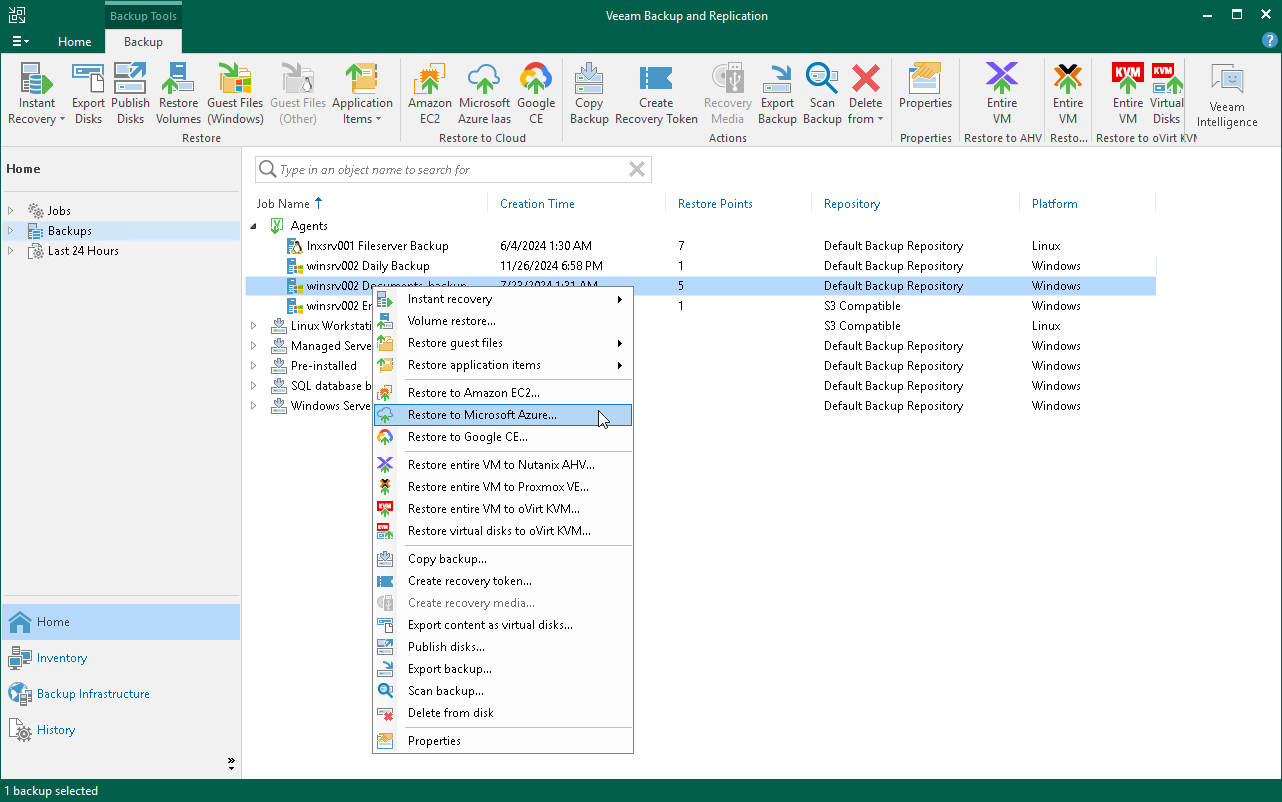Restoring to Microsoft Azure
You can use the Veeam Backup & Replication console to restore computers from Veeam Agent backups to Microsoft Azure.
Considerations and Limitations
If you restore a Veeam Agent computer to Microsoft Azure, consider the following:
- You can use backups of Microsoft Windows computers stored in a Veeam backup repository only. You cannot perform this operation with Veeam Agent backups stored in a Veeam Cloud Connect repository.
- Veeam Agent backups must be created at the entire computer level or volume level.
- If you recover an EFI-based system to Microsoft Azure, Veeam Agent will restore a BIOS-based Generation 1 VM.
- Veeam Backup & Replication offers experimental support for generation 2 VMs within restore to Microsoft Azure feature. To learn more, see the Generation 2 VM Support section in the Veeam Backup & Replication User Guide.
Restore to Microsoft Azure
The procedure of restore to Microsoft Azure from a Veeam Agent backup practically does not differ from the same procedure for a VM backup. To learn more about restore to Microsoft Azure, see the Restoring to Microsoft Azure section in the Veeam Backup & Replication User Guide.