Checking for New Product Versions and Updates
You can set up Veeam Agent for Microsoft Windows to automatically notify you about new product versions and updates. When a new version or patch becomes available, Veeam Agent for Microsoft Windows displays a notification in the notification bar. You can download the setup file and update Veeam Agent for Microsoft Windows. To learn more, see Upgrading Veeam Agent for Microsoft Windows.
By default, automatic notifications are enabled. To disable notifications:
- Double-click the Veeam Agent for Microsoft Windows icon in the system tray, or right-click the Veeam Agent for Microsoft Windows icon in the system tray and select Control Panel.
- From the main menu, select About.
- In the Update section, clear the Automatically check and notify me on available updates check box.
To manually check if product updates are available, click Check Now.
|
Consider the following:
|
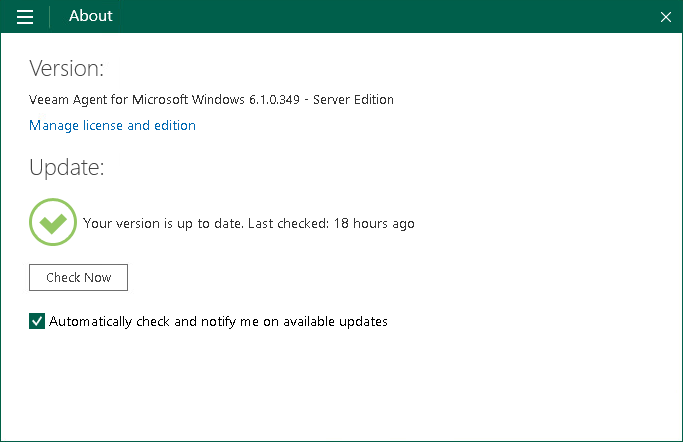
Related Topics