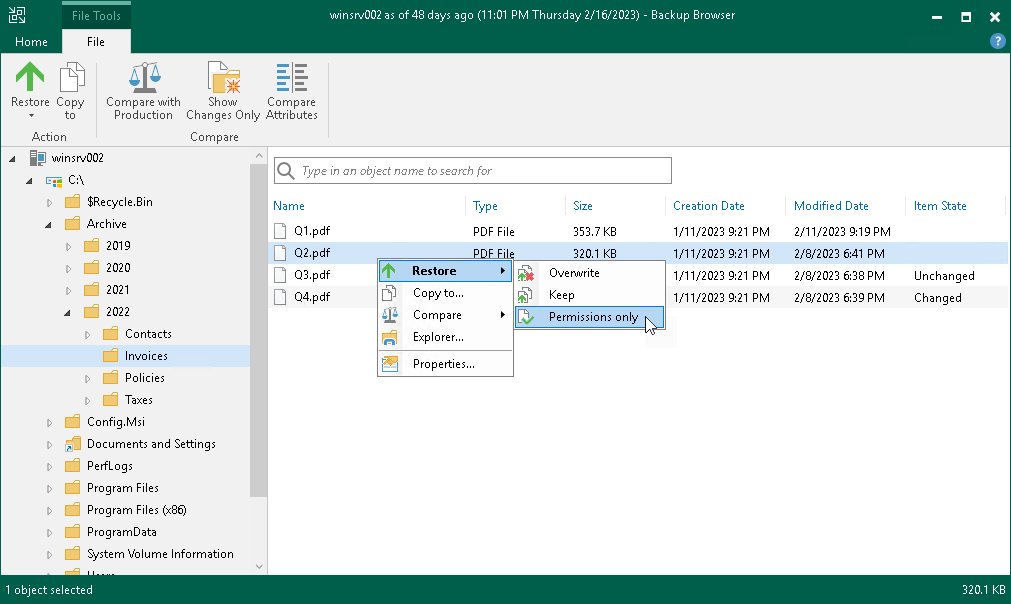Restoring Permissions
IMPORTANT |
This functionality is available for files and folders only in the non-comparison state. |
To restore permissions for files and folders, do the following:
- Select the necessary files and folders in the file system tree or in the details pane on the right.
- Right-click one of the selected items and select Restore > Permissions only or select Restore > Permissions only on the ribbon.