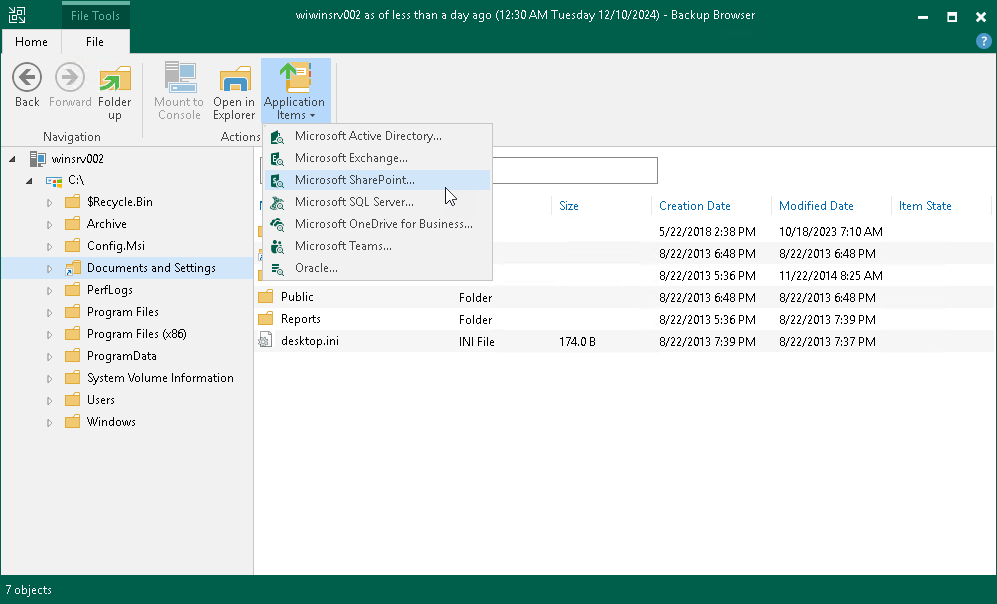Launching Application Item Restore
If you are restoring files from a Veeam Agent computer where the supported applications are installed, you can also launch application item restore directly from the Veeam Backup browser. Veeam Backup & Replication lets you restore items and objects from the following applications:
- Microsoft Active Directory
- Microsoft Exchange
- Microsoft SharePoint
- Microsoft SQL Server
- Oracle
To restore application items, Veeam Backup & Replication uses special tools called Veeam Explorers.
To launch application item restore, do the following:
- On the ribbon, switch to the Home tab.
- Click Application Items and select the required application.
- In the opened Veeam Explorer, perform the necessary operations. For more information on Veeam Explorers, see the Veeam Explorers User Guide.