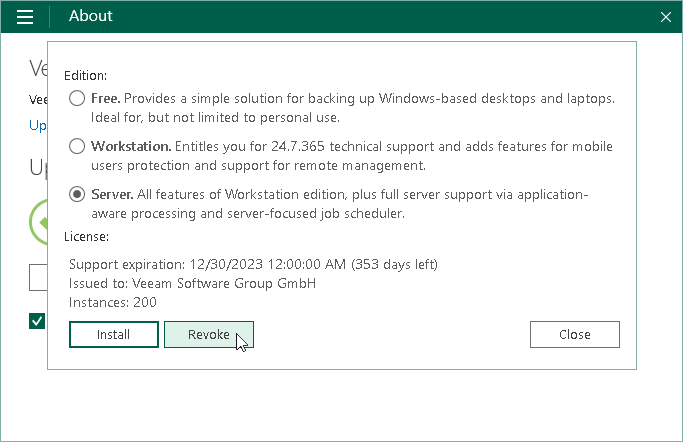Revoking License
You can revoke a license at any time if needed, for example, after the license is expired, and you want to continue using the Free edition of Veeam Agent for Microsoft Windows.
To revoke a license:
- Double-click the Veeam Agent for Microsoft Windows icon in the system tray, or right-click the Veeam Agent for Microsoft Windows icon in the system tray and select Control Panel.
- From the main menu, select About.
- In the Version section, click Manage license and edition.
- In the dialog window, click Revoke.