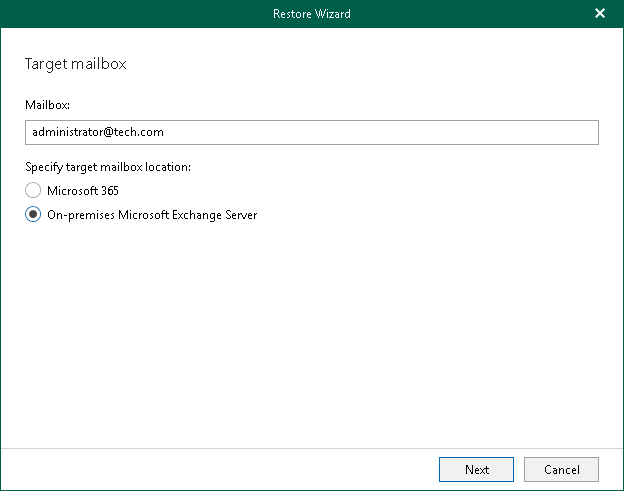Step 2. Specify Target Mailbox
At this step of the wizard, specify the target mailbox and mailbox location.
To specify mailbox settings, do the following:
- In the Mailbox field, enter a mailbox name to which you want to restore data.
- Select On-premises Microsoft Exchange Server to restore the specified mailbox to an on-premises Microsoft Exchange organization. For more information, see the Adding On-Premises Microsoft Organizations section of the Veeam Backup for Microsoft 365 User Guide.
You can also restore from backups created for on-premises Microsoft Exchange organizations to Exchange Online organizations and vice versa. For more information, see Restore to Microsoft 365 Organizations.