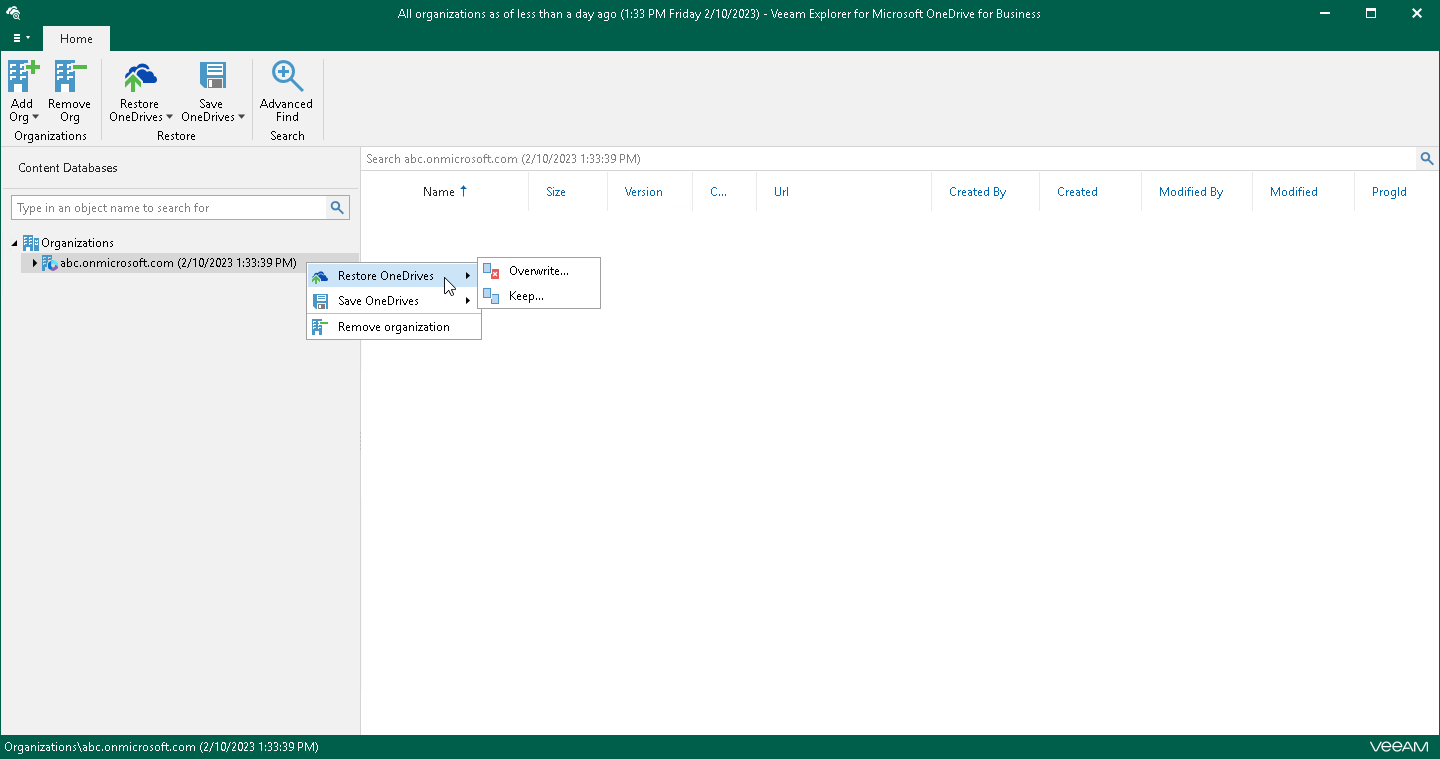Step 1. Launch Restore Wizard
To launch the Restore wizard, do one of the following:
- In the navigation pane, select an organization with OneDrives, and on the Home tab, click Restore OneDrives and select one of the following options:
- Overwrite — to completely overwrite existing OneDrives.
- Keep — to preserve existing data and restore items with the RESTORED prefix (RESTORED-<file_name>.ext).
- In the navigation pane, right-click an organization with OneDrives and select Restore OneDrives > Overwrite or Restore OneDrives > Keep.