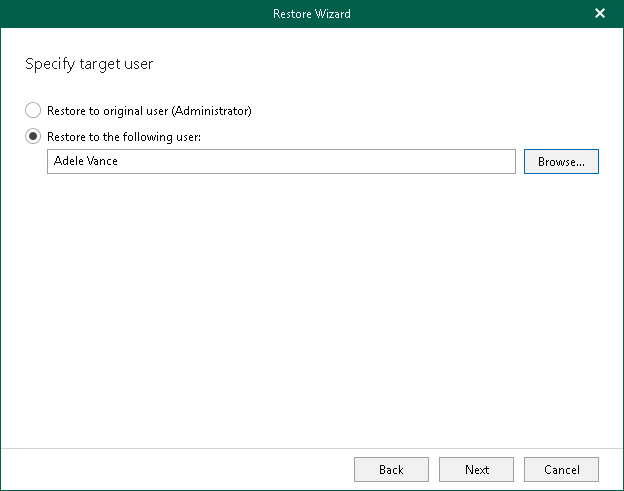Step 4. Specify Target User
At this step of the wizard, specify a target user where you want to copy data.
You can select one of the following options:
- Restore to original user. To copy OneDrive data back to the original user.
- Restore to the following user. To copy OneDrive data to the specified user.
To select a target user, do the following:
- Click Browse.
- In the Browse OneDrive Accounts window, select the necessary account and click Select.