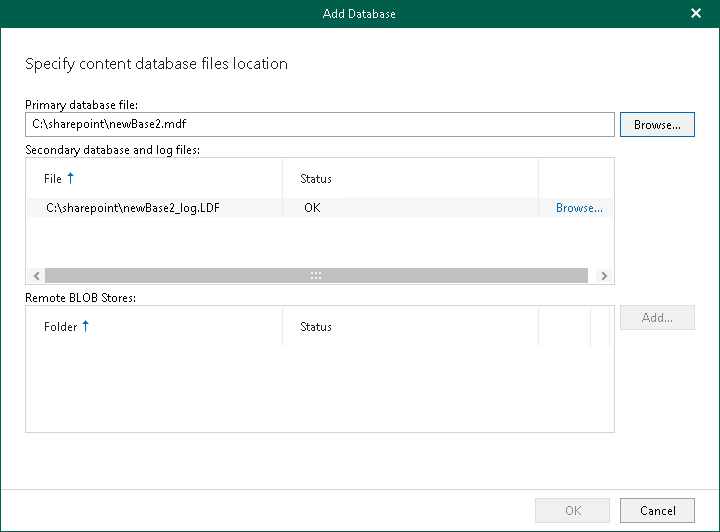Adding Microsoft SharePoint Databases
You can add Microsoft SharePoint databases to the application scope manually.
When you add a standalone Microsoft SharePoint database to the application scope, Veeam Explorer for Microsoft SharePoint attaches the database to the staging SQL server, creating a temporary Microsoft SharePoint content database from which you can restore your items.
To manually add a Microsoft SharePoint database to the application scope, take the following steps:
- Do one of the following:
- On the Home tab, click Add Database > Microsoft SharePoint database on the ribbon.
- Right-click the Databases node and select Add database.
- Specify the location of the Microsoft SharePoint primary content database file (.mdf). The secondary database and the transaction log file (.ldf) will be added automatically. Keep in mind that shared folders and mapped network drives are not supported as a location for Microsoft SharePoint content database files.
To add remote BLOB stores, click Add next to the Remote BLOB Stores section.
- Click OK.